The error reports are as follows:
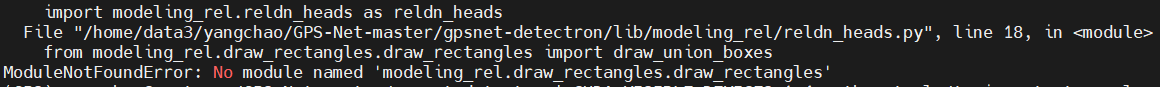
when the import cannot be performed, add the following two statements before import to solve the problem:
import pyximport
pyximport.install()
The error reports are as follows:
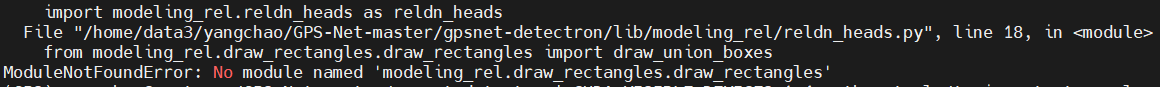
when the import cannot be performed, add the following two statements before import to solve the problem:
import pyximport
pyximport.install()