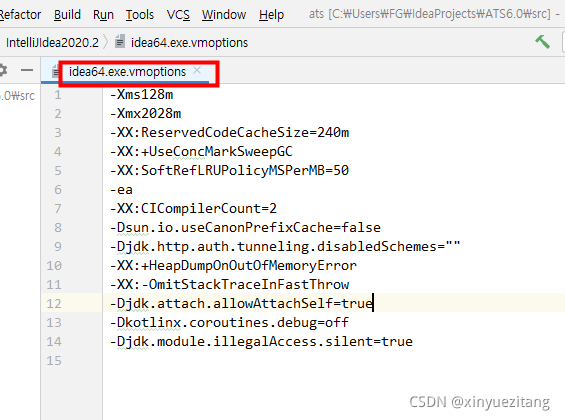1. check tomcat settings, whether the start is set at the same time build, if so, to remove
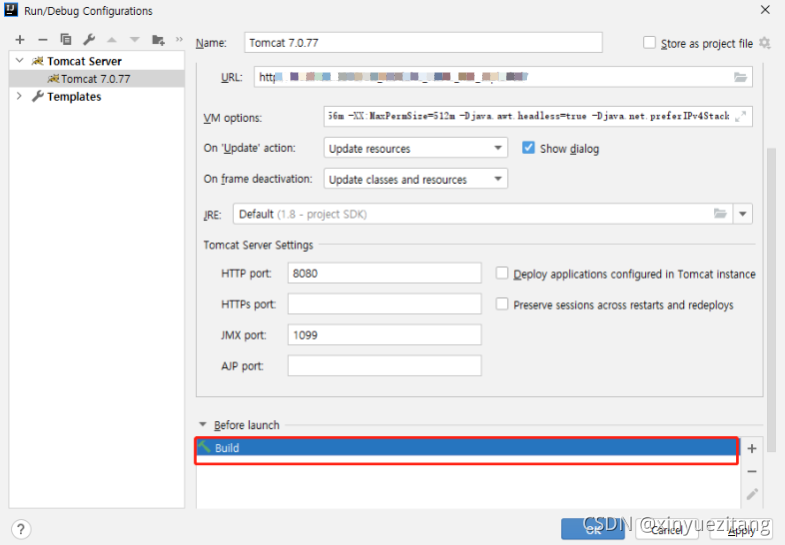 2. configurate tomcat的vm option
2. configurate tomcat的vm option
-server -Xms512m -Xmx2048m -XX:PermSize=64M -XX:MaxNewSize=256m -XX:MaxPermSize=512m -Djava.awt.headless=true -Djava.net.preferIPv4Stack=true -Dfile.encoding=UTF-8
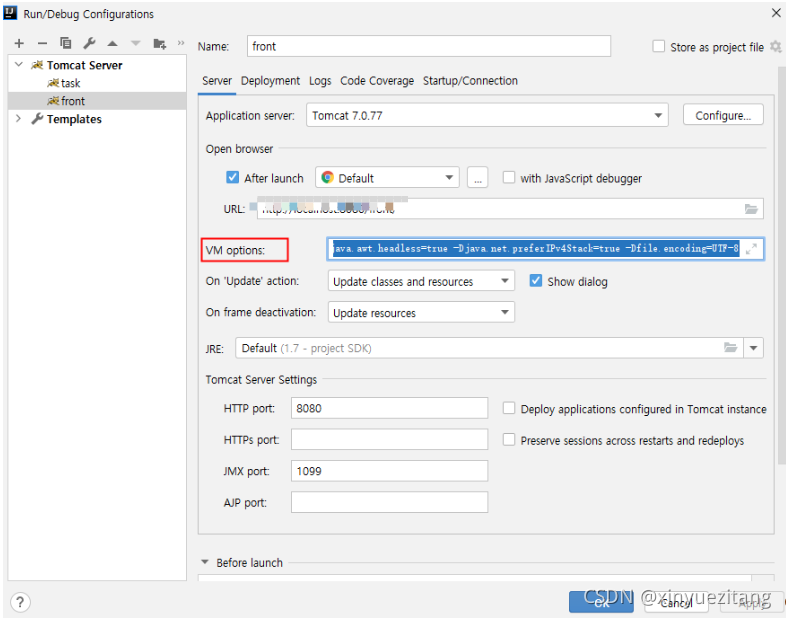
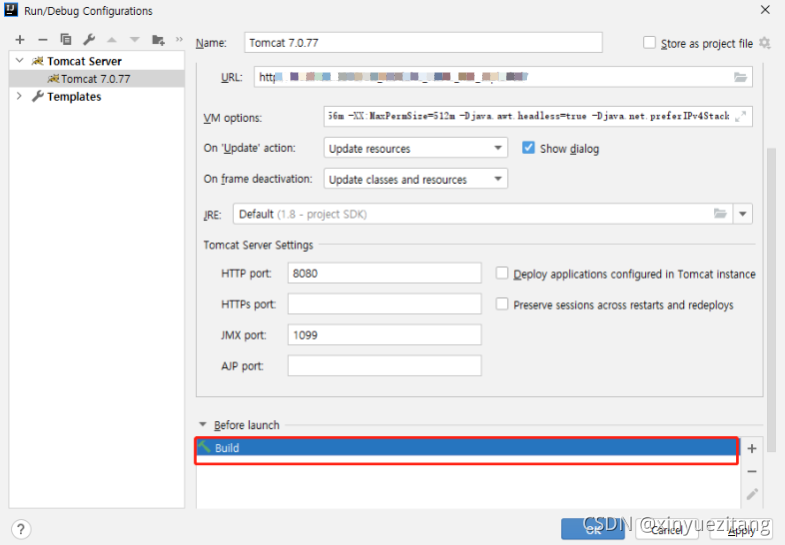 2. configurate tomcat的vm option
2. configurate tomcat的vm option-server -Xms512m -Xmx2048m -XX:PermSize=64M -XX:MaxNewSize=256m -XX:MaxPermSize=512m -Djava.awt.headless=true -Djava.net.preferIPv4Stack=true -Dfile.encoding=UTF-8
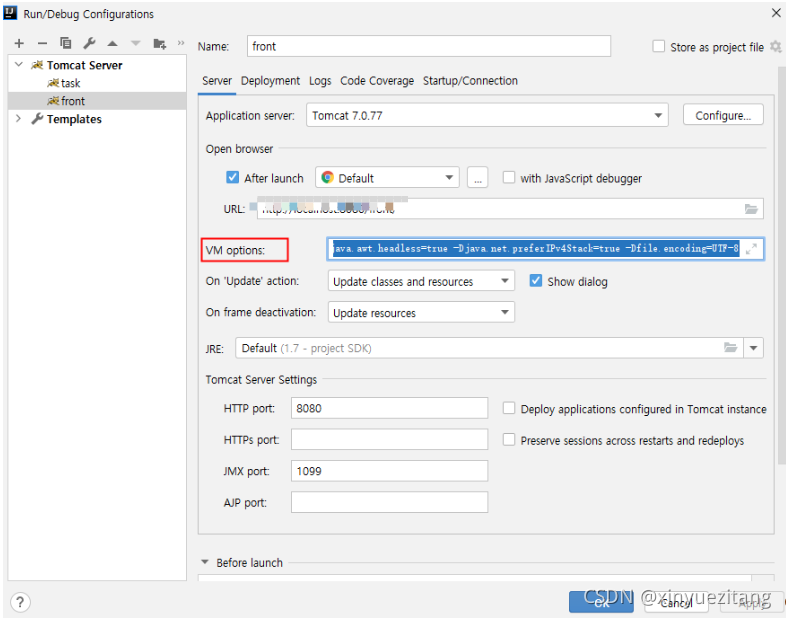
3 Set the compile size
Settings -> Build, Execution, Deployment -> Complier -> Build process heap size VM options
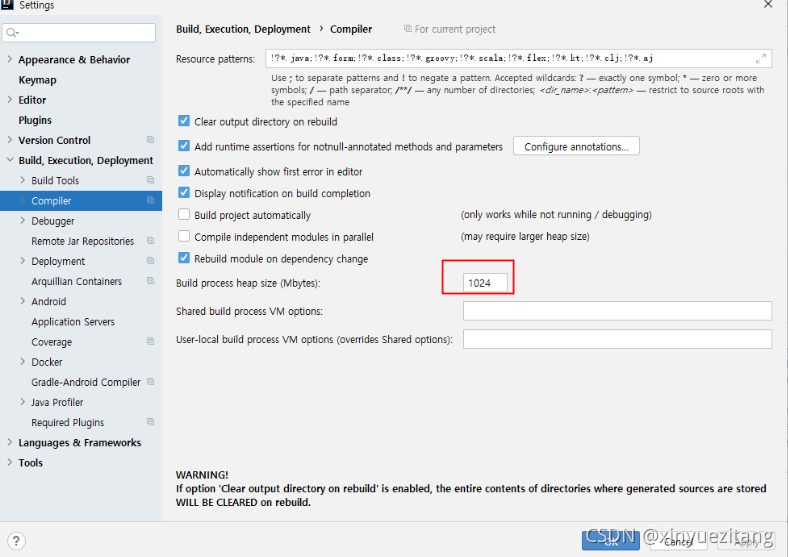
4 Check the VMs that come with Idea
Help – >Edit Custom VM Options