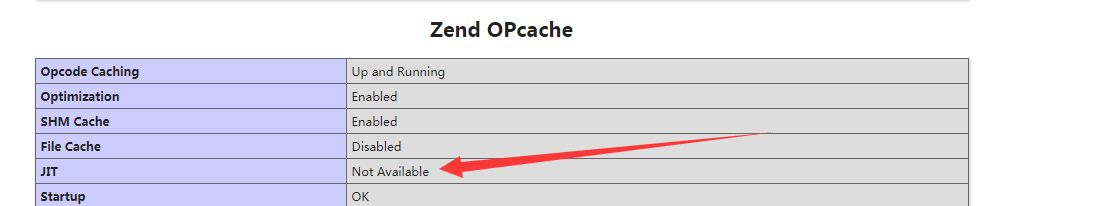The jit of php8 needs to be manually turned on when compiling the opcache extension
For example, my php8 source code directory is here:
/home/ubuntu/myphp/php-8.0.0alpha1/ext/opcache
carried out
./configure –enable-opcache-jit –with-php-config=/usr/local/php8/bin/php-config
There will be a warning
WARNING: JIT not supported by host architecture
View configuer script
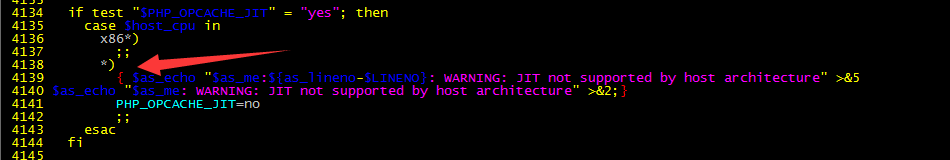
x86_64 only works, the others will be detected but