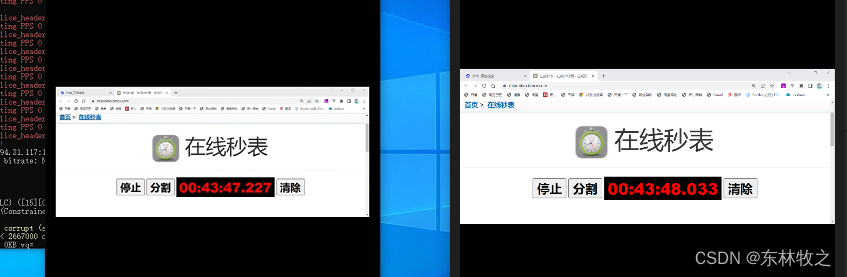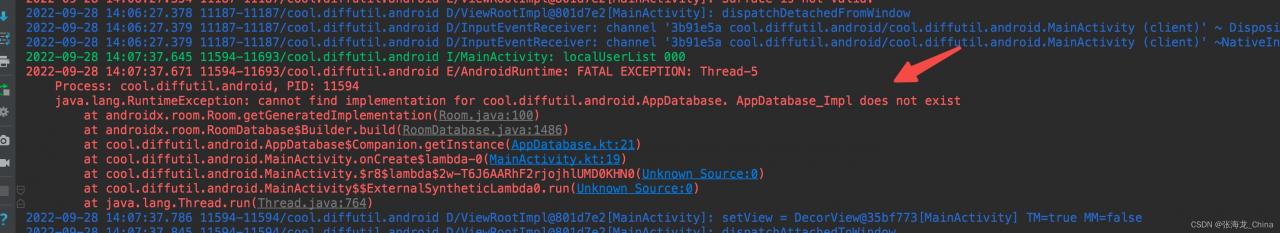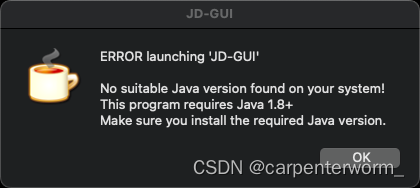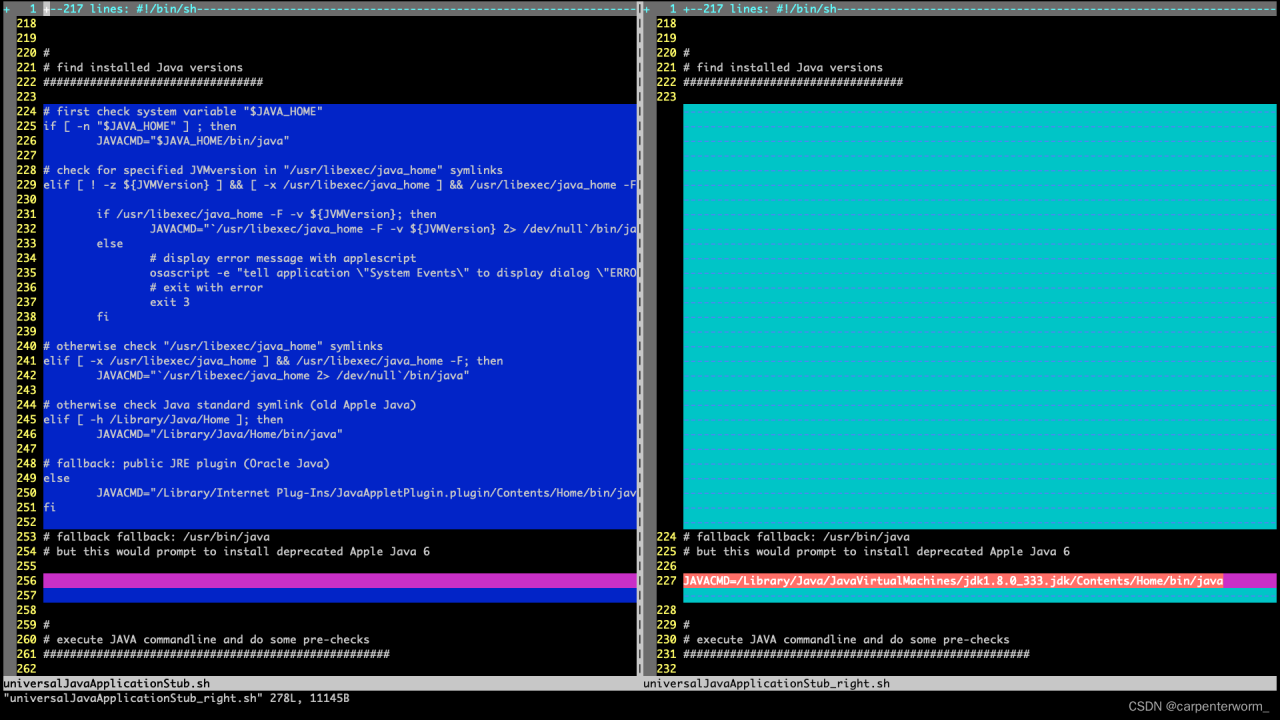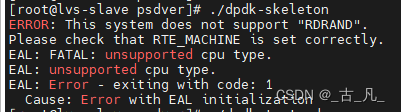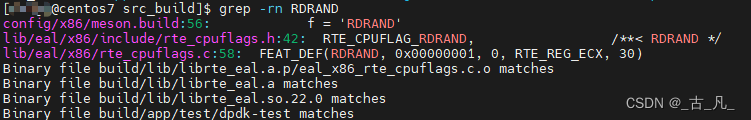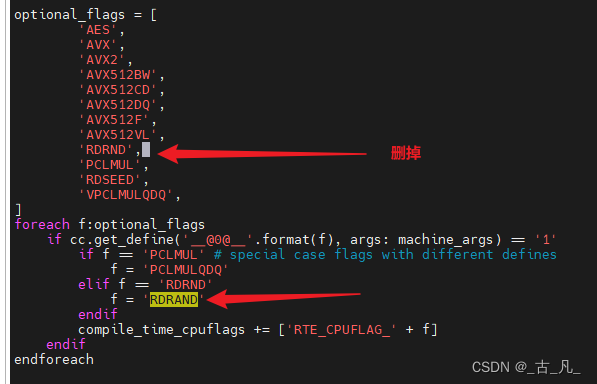Using SRS 5.0, with SRT push flow configured, an error is reported after starting the configuration file:
srt serve error code=6006 : srt disabled,
My configuration:
listen 1935;
max_connections 1000;
daemon off;
srs_log_tank console;
srt_server {
enabled on;
listen 10080;
maxbw 1000000000;
connect_timeout 4000;
latency 20;
peerlatency 20;
recvlatency 20;
}
解决:添加上以下
Solution: Add the following code
vhost __defaultVhost__ {
srt {
enabled on;
srt_to_rtmp on;
}
}So far, the problem has been solved.
My srs is deployed on ubuntu and push and pull streams are on different computers. Pushflow and ubuntu are on one public network. The pull stream is on another public network. The time delays are as follows.
1. push streaming is using core image
2, pulling stream is using ffplay
3, remote control of the pulling computer on the pushing computer, cut the comparison chart.