NPM Run serve reports “NPM ERR!
may be the missing dependency package. Node_modules is the dependency package
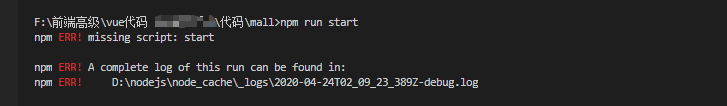
solution:
Remove the node_modules folder from the previous installation and run NPM Install to reinstall the dependencies. Then run NPM Run Serve