The specific error reports are as follows:
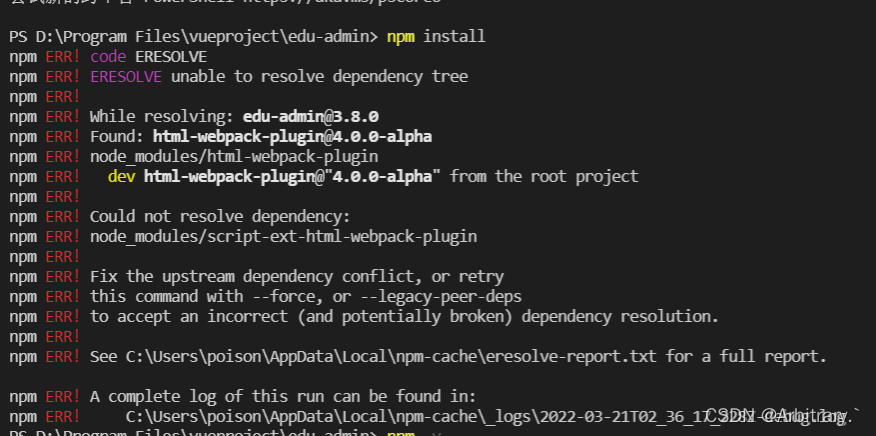
Solution:
NPM version downgrade (npm7.X version is more stringent than npm6.X)
npm i --legacy-peer-deps
Run successfully
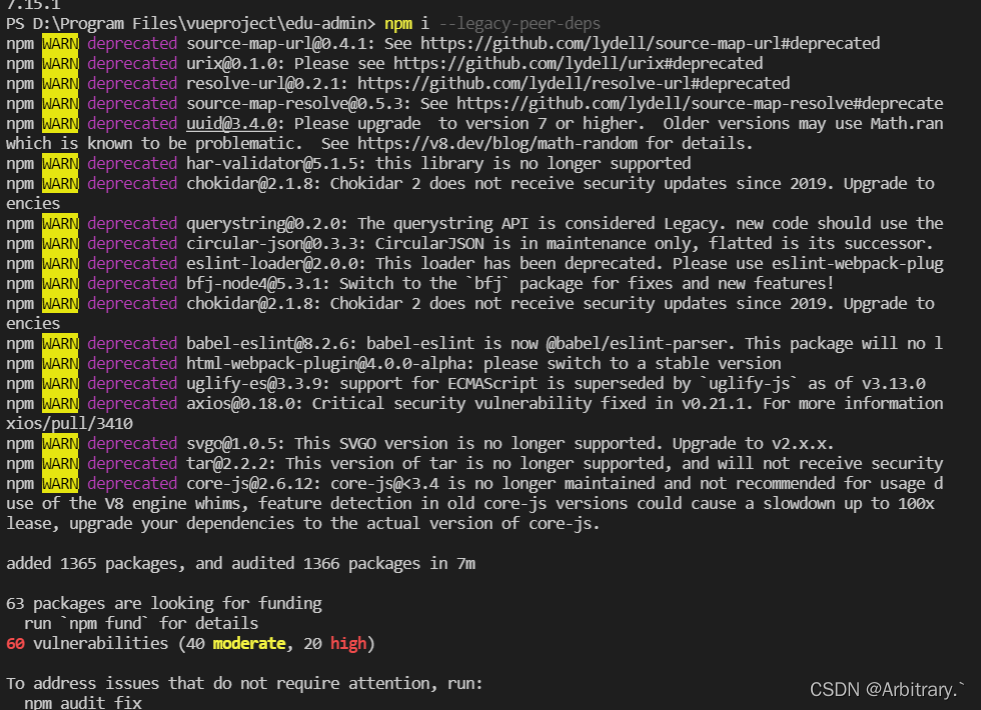
Then directly install and run the project
npm install
The specific error reports are as follows:
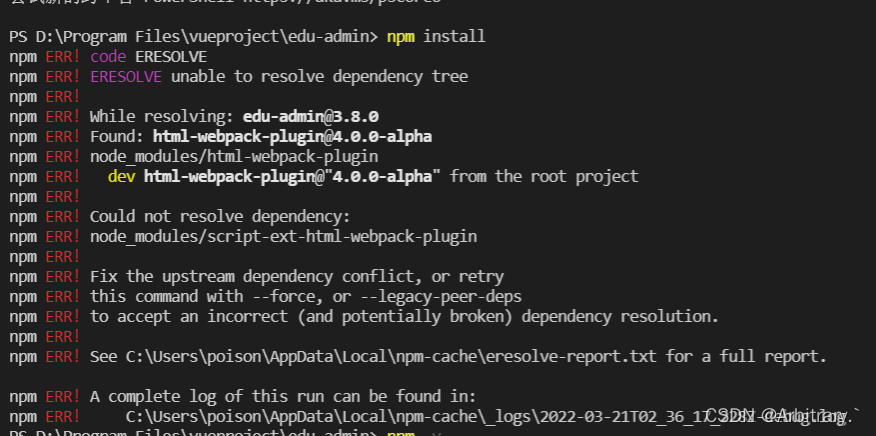
Solution:
NPM version downgrade (npm7.X version is more stringent than npm6.X)
npm i --legacy-peer-deps
Run successfully
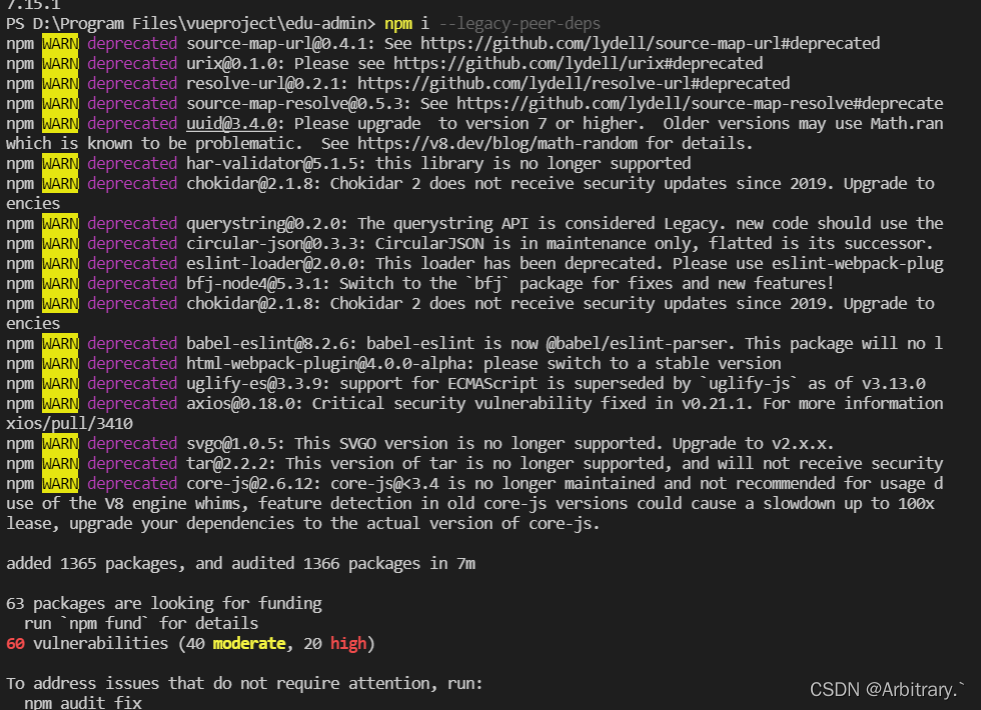
Then directly install and run the project
npm install