An error was reported when starting nginx: nginx: [error] open() “/ usr/local/nginx/logs/ nginx.pid ”Failed (2: no such file or directory)
solutions
are different every time I encounter them. I have encountered two solutions here, and I’d like to share them here
Situation 1: nginx.conf Of nginx.pid Annotated
Enter nginx.conf Catalog editor
sudo vi /usr/local/nginx/conf/nginx.conf
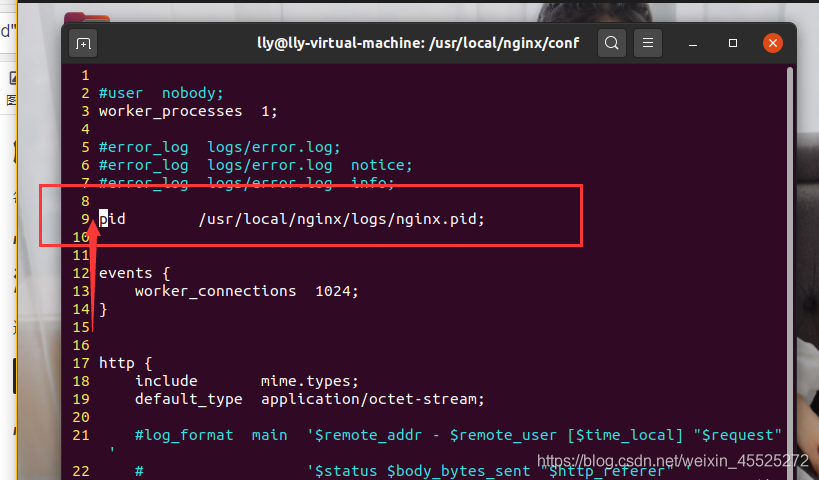
Just cancel the comments and restart nginx
sudo nginx -s reload
Case 2: no configuration directory is specified
Enter to use the specified nginx.conf Restart nginx in the form of file (first, make sure that the PID in the first case is not commented, otherwise it may be opened for the first two times, but an error will still be reported later)
sudo /usr/local/nginx/sbin/nginx -c /usr/local/nginx/conf/nginx.conf