1. If you want to add environment variables under Linux, execute VIM ~/The bashrc command has the following error:
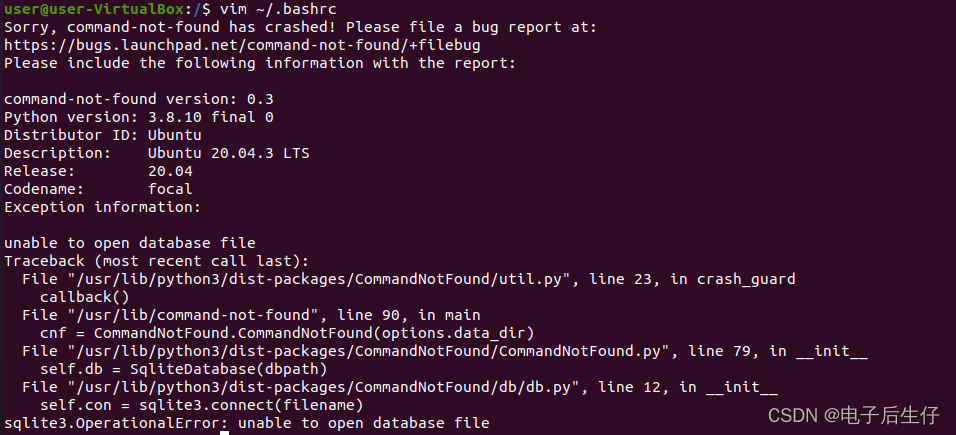
2. Execute sudo apt update first to see what happens
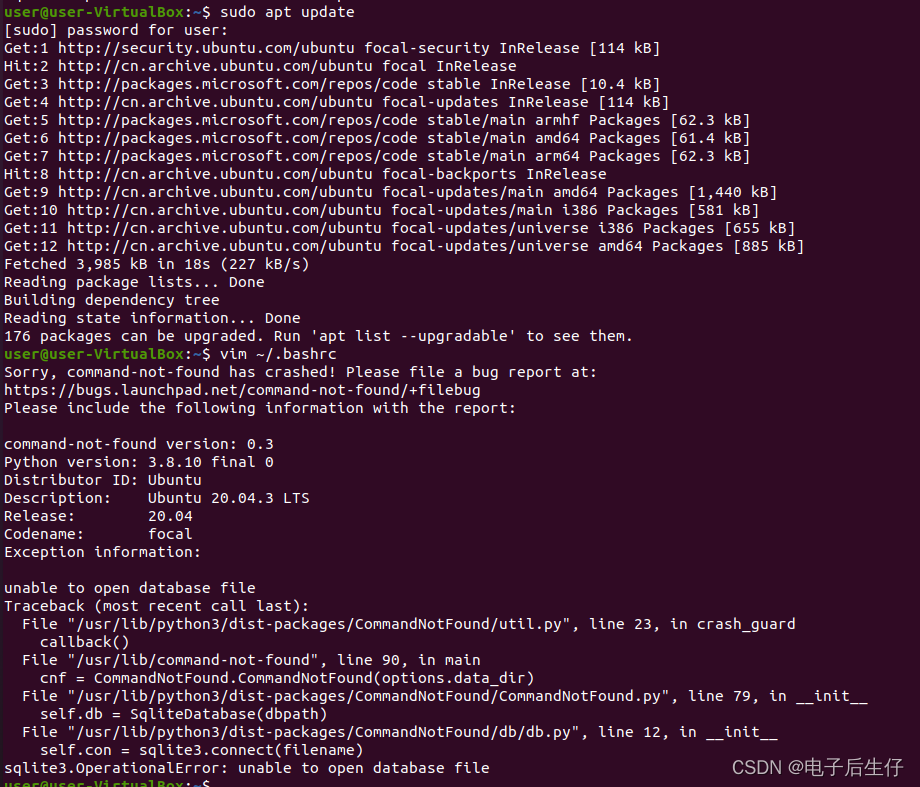
3. Execute sudo apt install — reinstall command not found
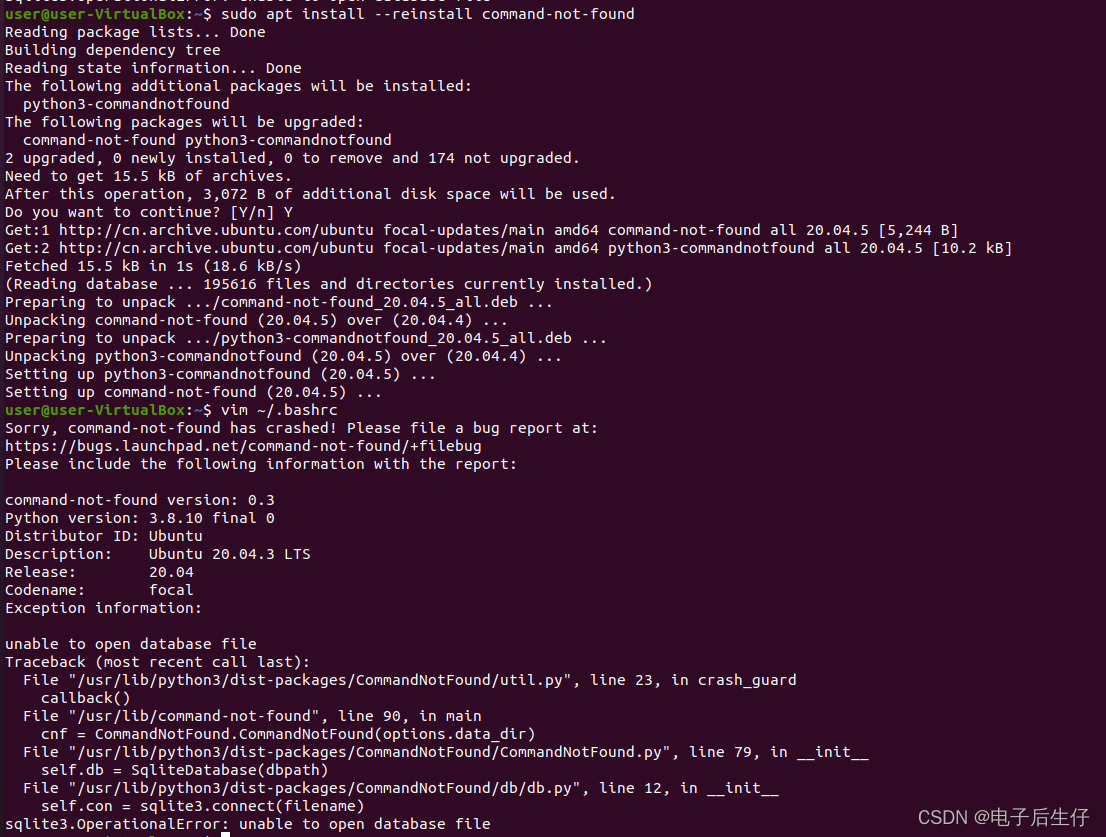
4. Finally, execute sudo sudo chmod -R o+r /var/lib/command-not-found/ to successfully solve the problem!