When pyperclip is used, the error message is as follows: 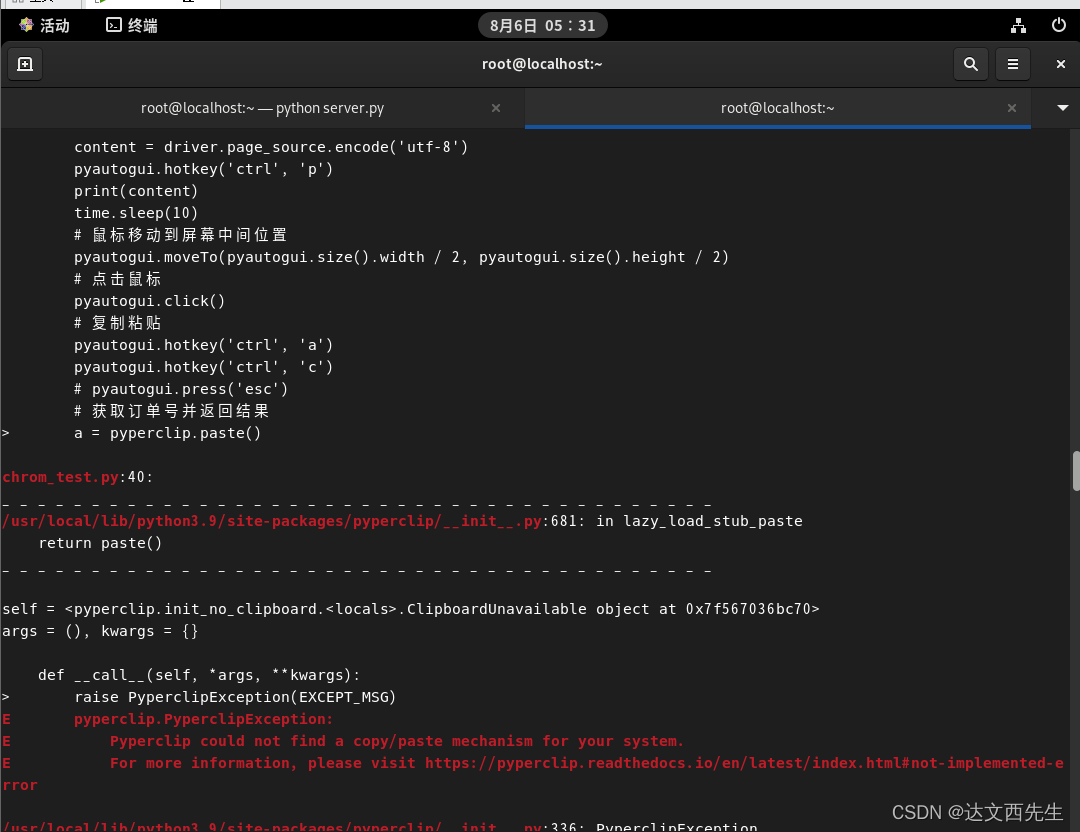
xclip needs to be installed
Step 1: install the epel repository
# yum install epel-release.noarch
or
# dnf install epel-release
Step 2: install xclip from the EPEL repository
# dnf install xclip
Last metadata expiration check: 0:06:09 ago on Mon 07 Feb 2022 10:39:39 AM IST.
Dependencies resolved.
=============================================================================================================================================================
Package Architecture Version Repository Size
=============================================================================================================================================================
Installing:
xclip x86_64 0.13-8.el8 epel 35 k
Transaction Summary
=============================================================================================================================================================
Install 1 Package
After installation, you can use the pyperclip module normally.