#####1 an error occurred while loading odoo
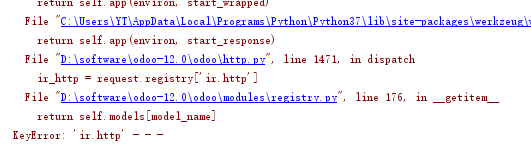
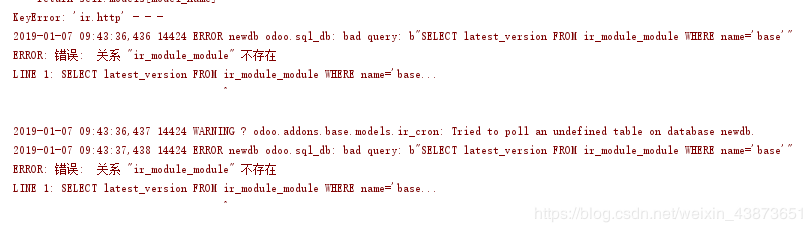
######2 first check the configuration file, especially the path
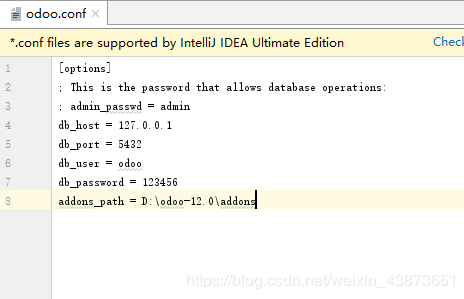
######3, and then enter – I base – D new database name in run/debug configurations
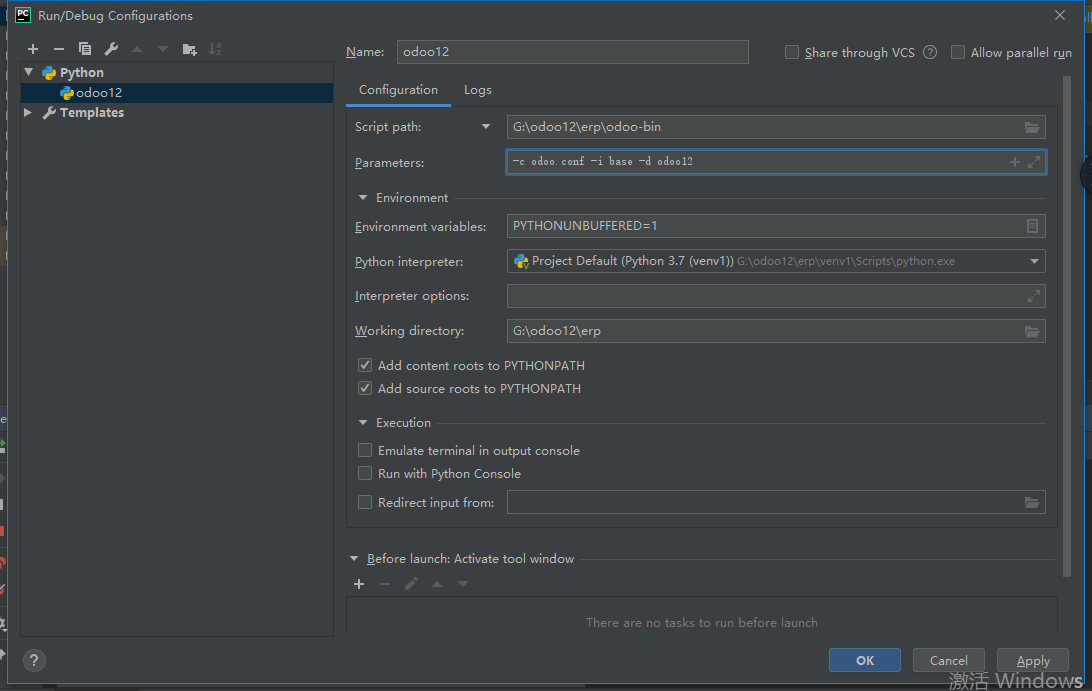
#####4 restart the server to see if it is OK. If not, reinstall the database and change the version of the database. If not, reload the source code. The source code may have been accidentally changed
After reading, remember to like it, refill