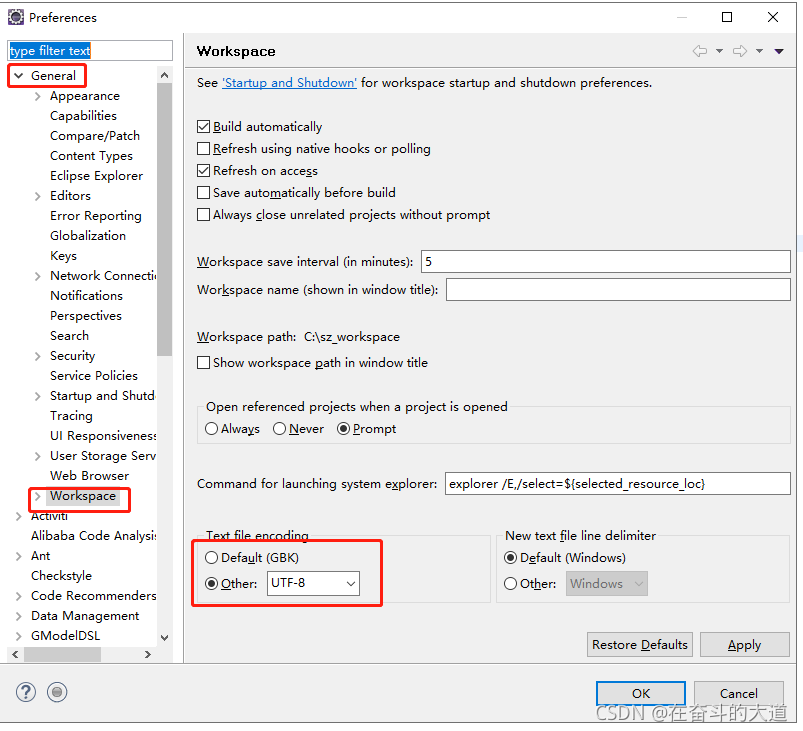Today, the following error message will be prompted when you copy the project from the old workspace to the directory of the new workspace:
Request","exception":"org.springframework.http.converter.HttpMessageNotReadableException","message":"JSON parse error: Invalid UTF-8 middle byte 0x3f
The reasons for the above errors are: the JVM parameter does not configure the encoding format and the eclipse workspace does not specify the encoding format.
Solution: specify the JVM encoding format
Open windows -> Preferences-> java-> Installed jres select the local JRE version and click Edit
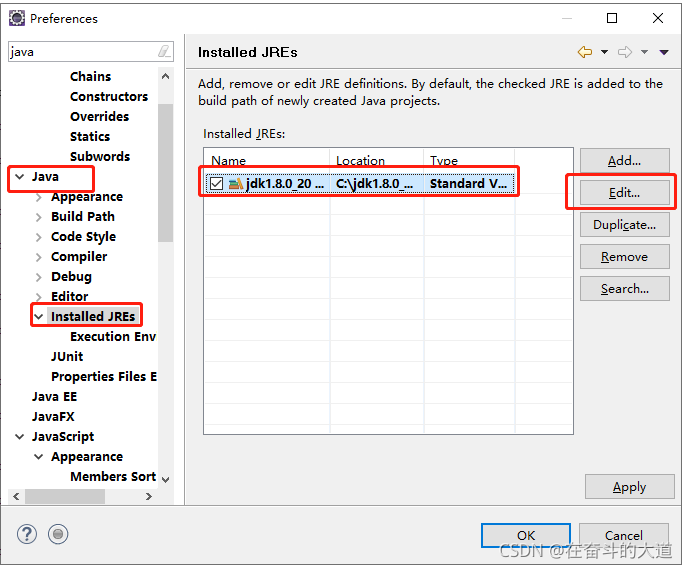
Add specified encoding format:
-Dfile.encoding=UTF-8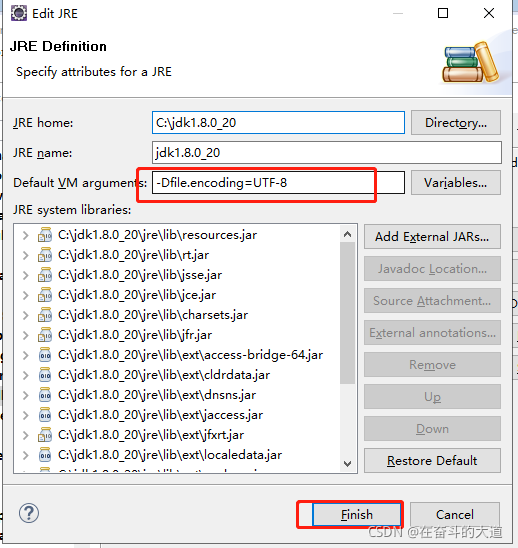
Specify the Workspace encoding format.
window-Preferences-General-workspace-other: UTF-8