1. Project directory structure
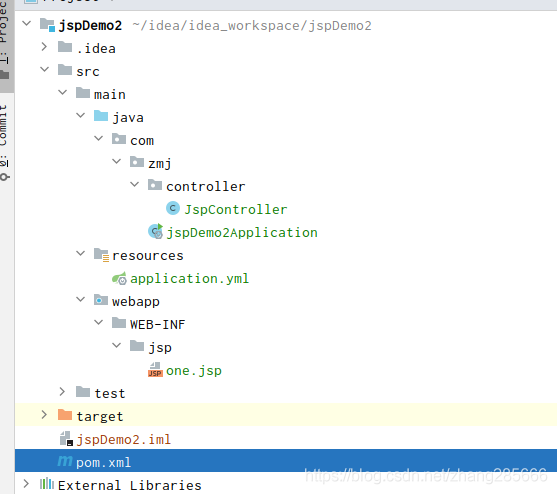
2. Related dependencies (using built-in Tomcat needs to add JSP dependencies, and built-in Tomcat itself does not support JSP)
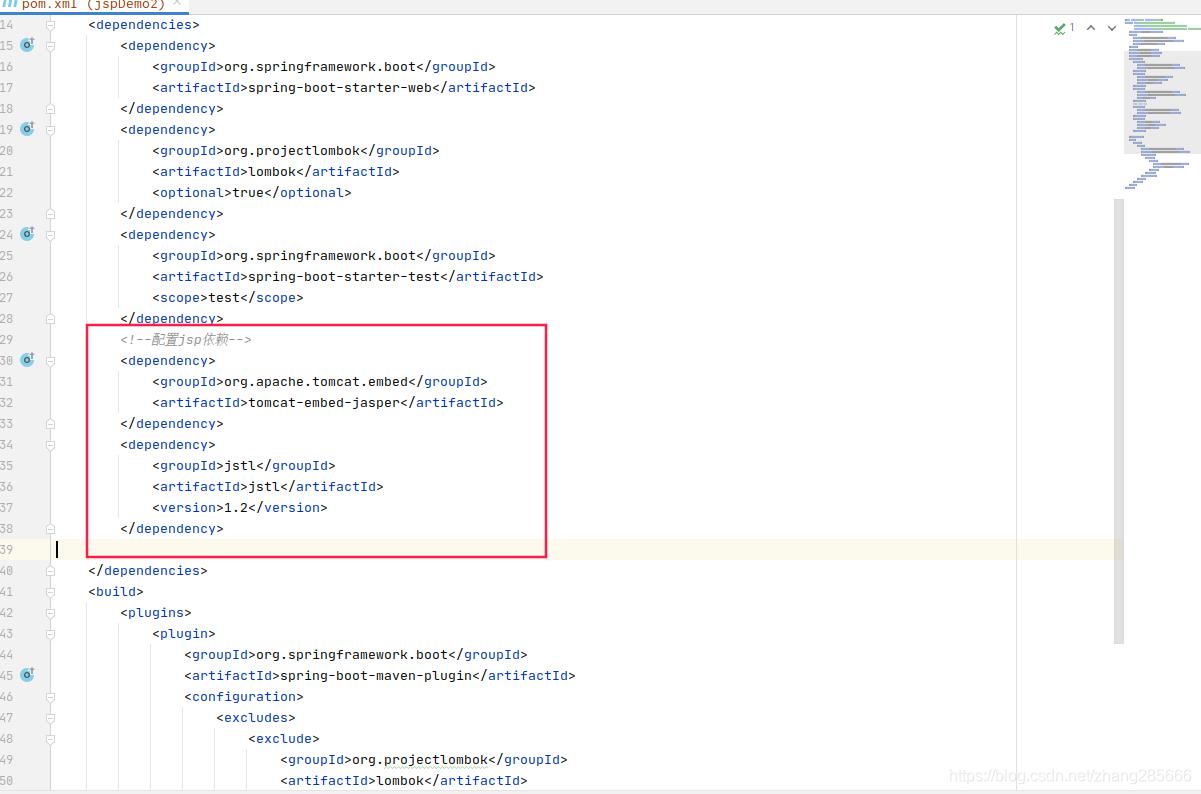
3. Control layer
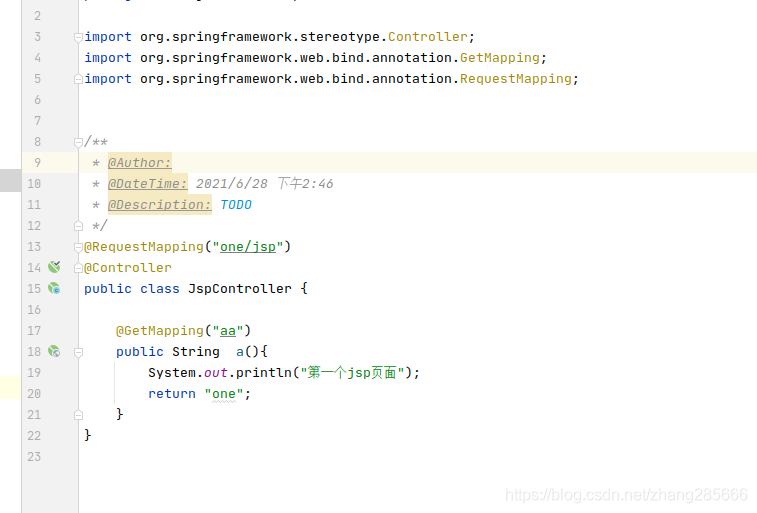
4. Browser access
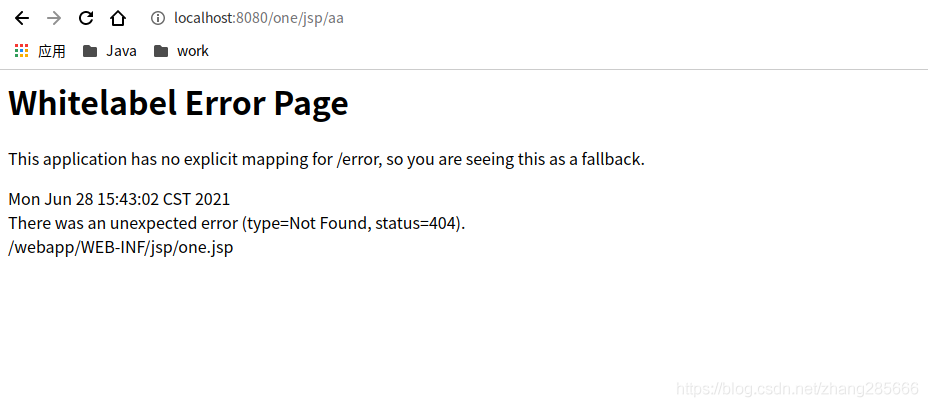
Cause of error:
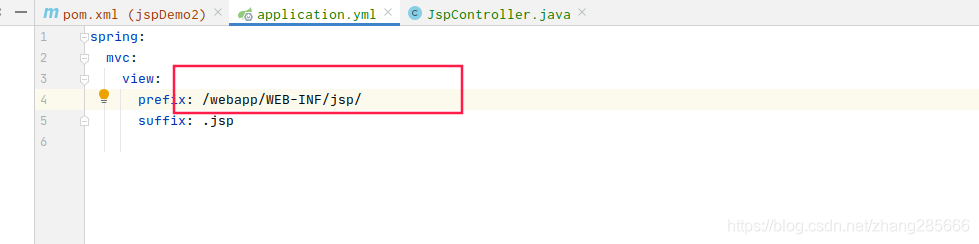
Solution:
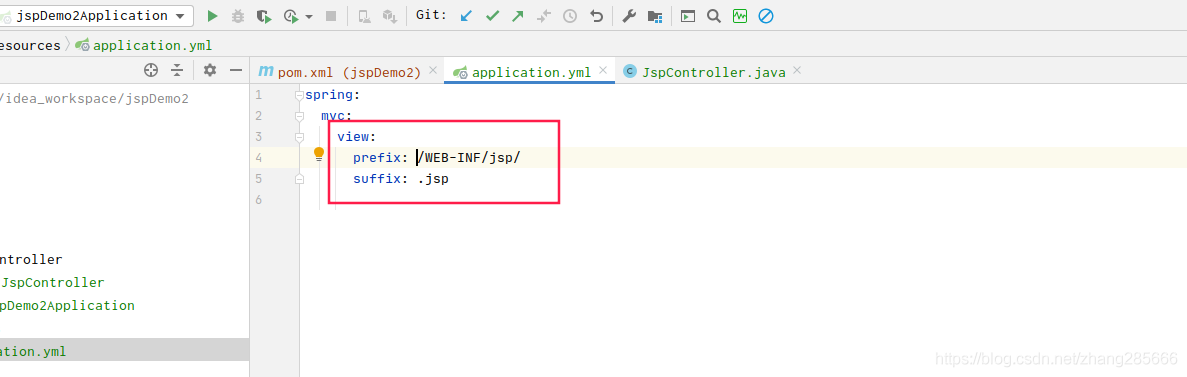
Visit the browser again
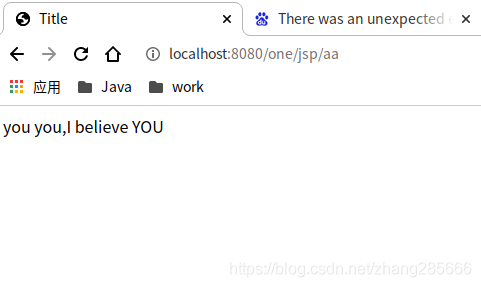
It’s settled