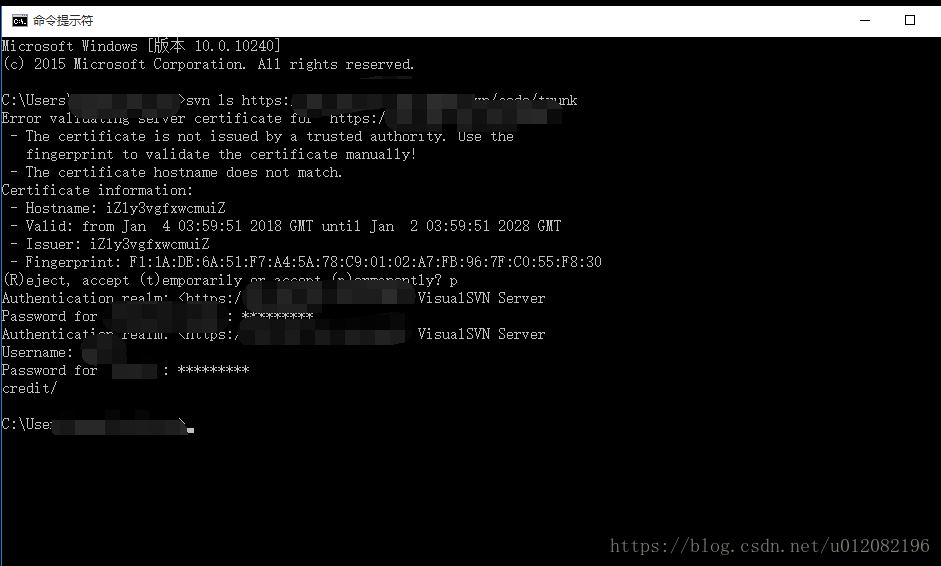After reinstalling windows10, E170013 E230001: Server SSL certificate verification failed: certificate issued,
The same problem was found online and the solution is recorded here
CMD opens the run window and executes the following command
SVN ls https://xxx
XXX is the specific SVN project address
So you can display (R) Eject, accept (t)emporarily or Accept (p) Ermanently, right?
Just input P
Then follow the prompts and enter the SVN account name UserName and Password
Finally, checkout from subversion with a refresh
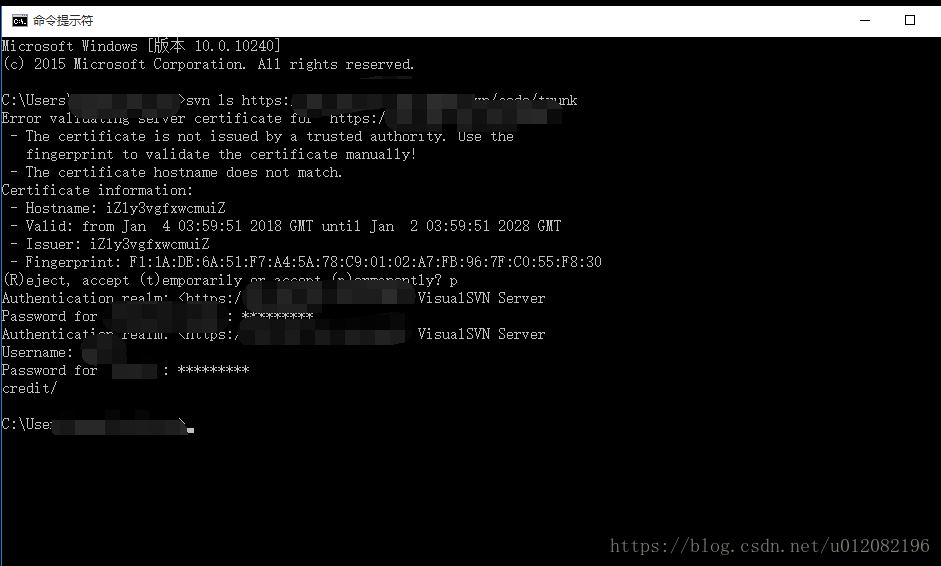
The same problem was found online and the solution is recorded here
CMD opens the run window and executes the following command
SVN ls https://xxx
XXX is the specific SVN project address
So you can display (R) Eject, accept (t)emporarily or Accept (p) Ermanently, right?
Just input P
Then follow the prompts and enter the SVN account name UserName and Password
Finally, checkout from subversion with a refresh