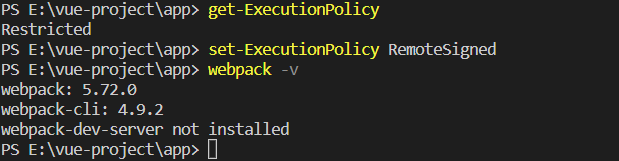Note:
after installing webpack, check the version of webpack in vscode and report an error. The following is the solution
1. Phenomenon
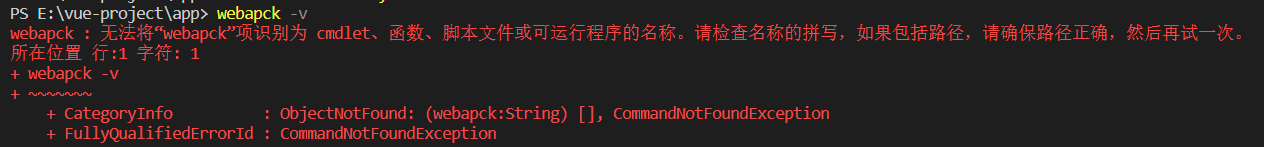
2. Solution
The solution is:
1 Close vscode and restart vscode as administrator
2 Enter in the terminal: get-Executionpolicy displays restricted, indicating that the status is prohibited
3 Re-enter: set-executionpolicy remotesigned will not display content after execution
4. Finally, enter: get-Executionpolicy to display remotesigned