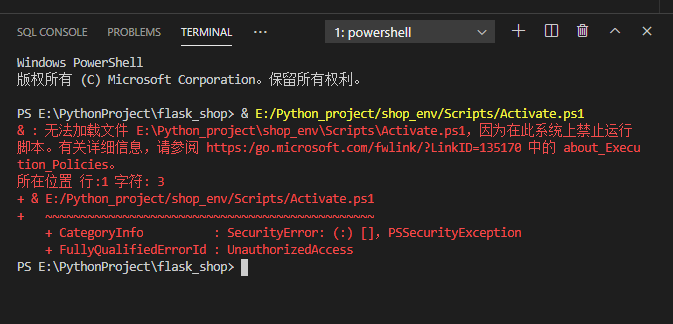
1. Windows + X opens the panel, selects to run PowerShell as an administrator, enters: set executionpolicy remotesigned, and then enters “Y” to indicate execution.
2. Execute activate again in the pycharm terminal
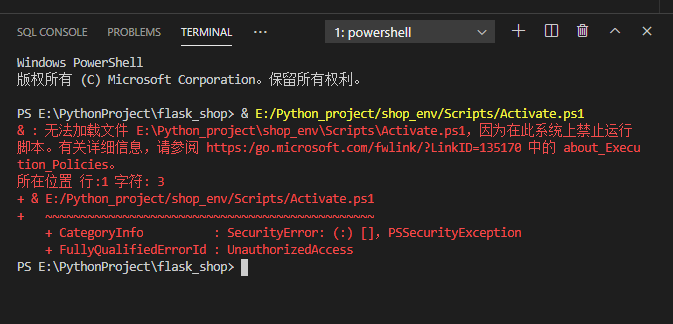
1. Windows + X opens the panel, selects to run PowerShell as an administrator, enters: set executionpolicy remotesigned, and then enters “Y” to indicate execution.
2. Execute activate again in the pycharm terminal