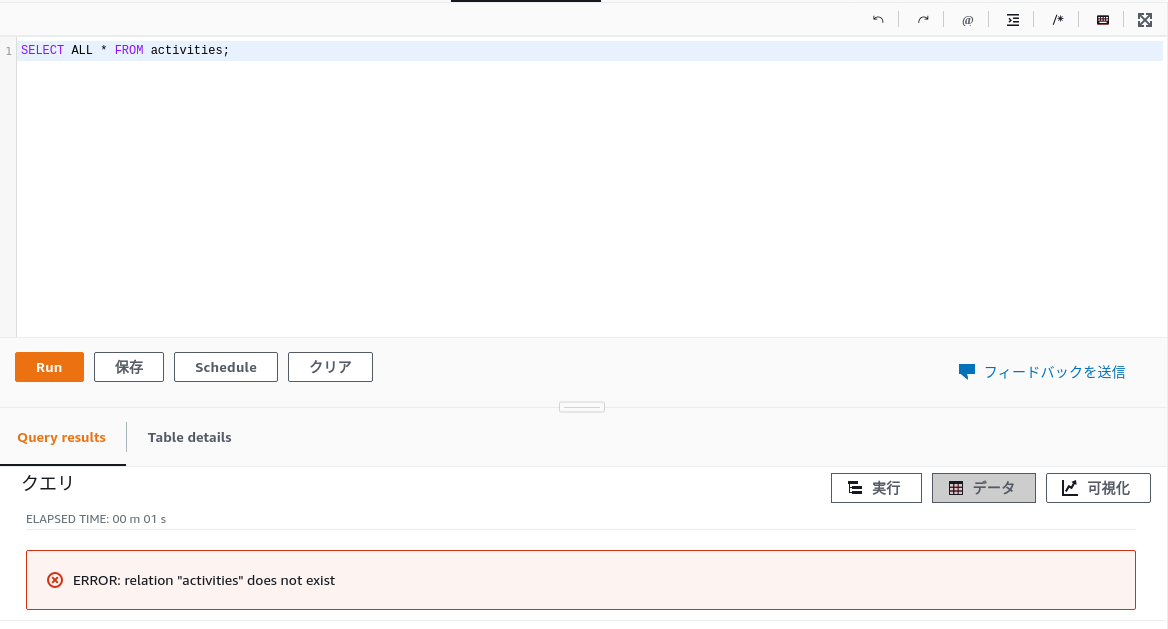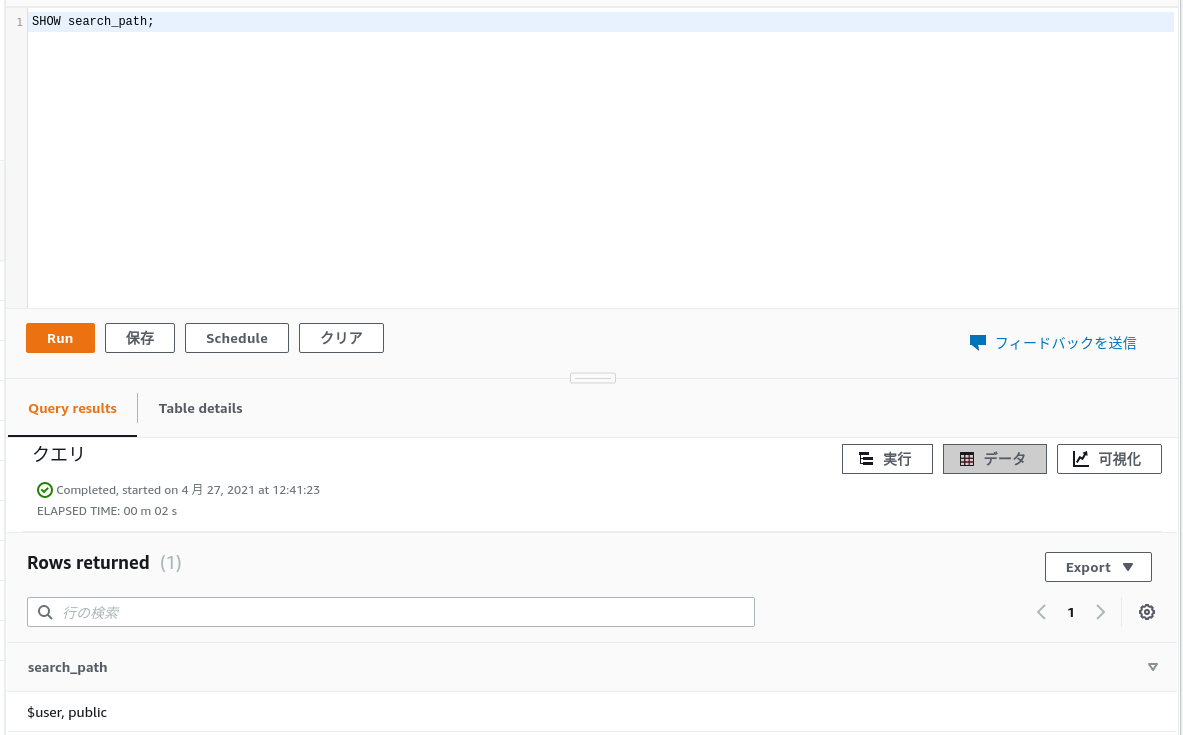ERROR: relation "activities" does not exist
In conclusion, aligning the username and schema name will solve the problem.
1. Show search path.
SHOW search_path;
If you check with
$user, public
Since user is public, use the schema name.
2. Set schema name.
set search_path to schema_name;