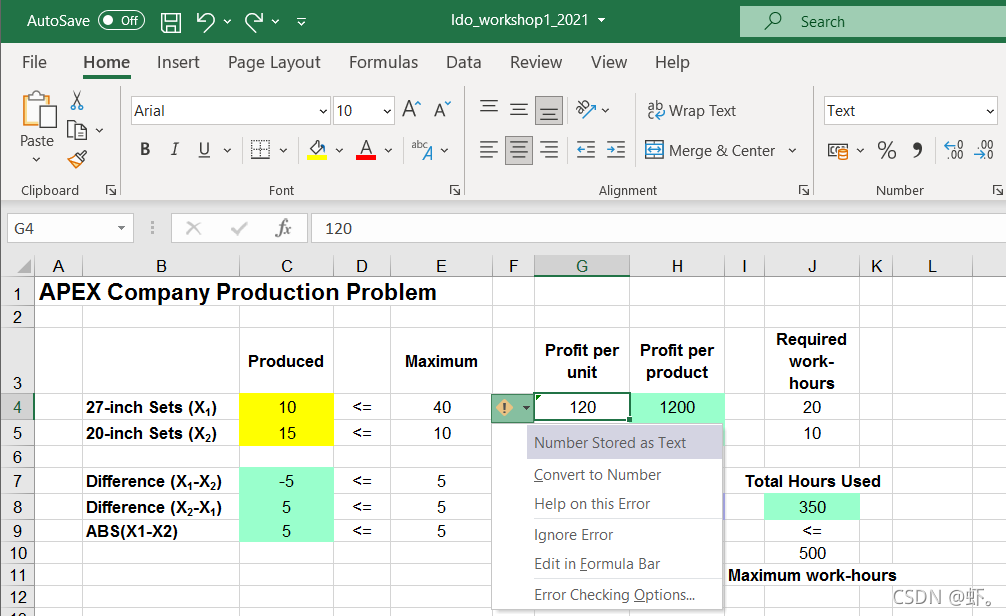Error phenomenon 1: when the cell is set to text type, simple LP calculation using solver will prompt some cells are not data (some message like this)
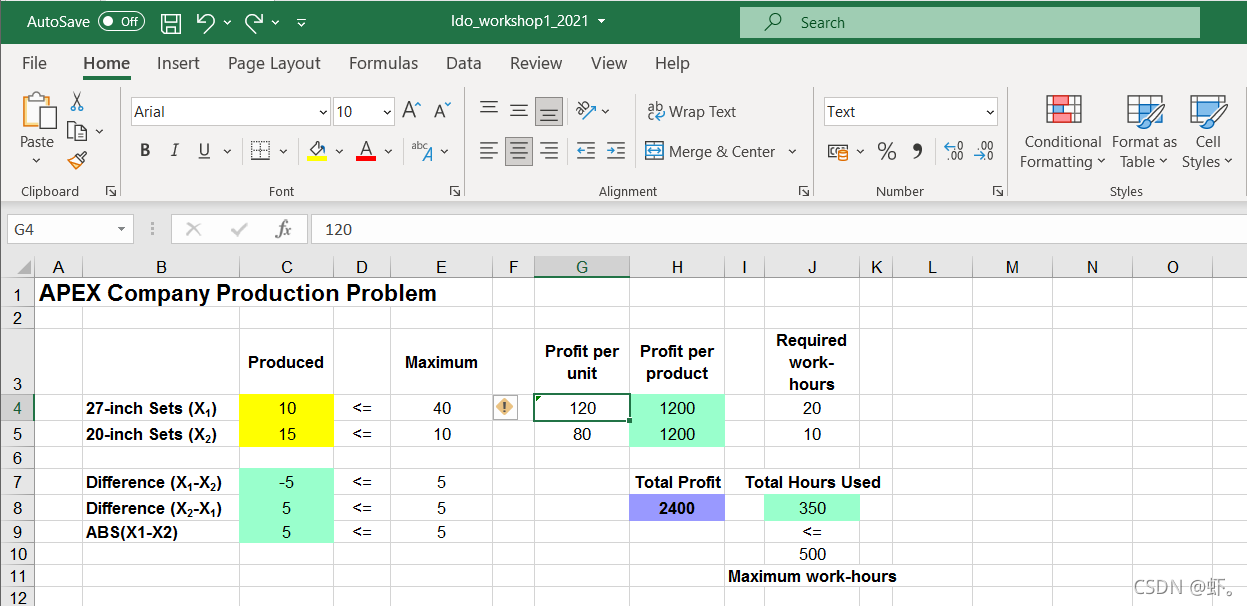
solution: selected!, Coerce text of type text into number (convert to number) before calculation.