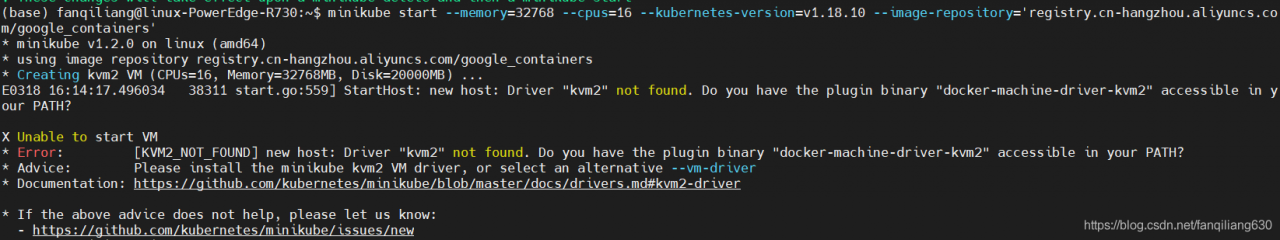
This error occurred in the environment of Ubuntu 16.04. According to the official KVM installation mode, starting minicube still reported an error
curl -LO https://storage.googleapis.com/minikube/releases/v0.30.0/docker-machine-driver-kvm2
chmod +x docker-machine-driver-kvm2
sudo mv docker-machine-driver-kvm2 /usr/local/bin/As above, after installing docker-machine-driver-kvm2 (note that the version should not be too new)