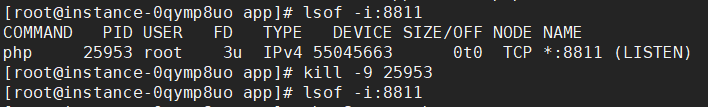Port is occupied by a process
Use the command
lsof -i:port number
Then see the process number, just kill the process directly
kill -9 Process number
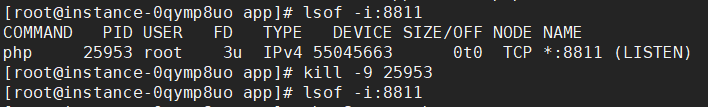
Use the command
lsof -i:port number
Then see the process number, just kill the process directly
kill -9 Process number