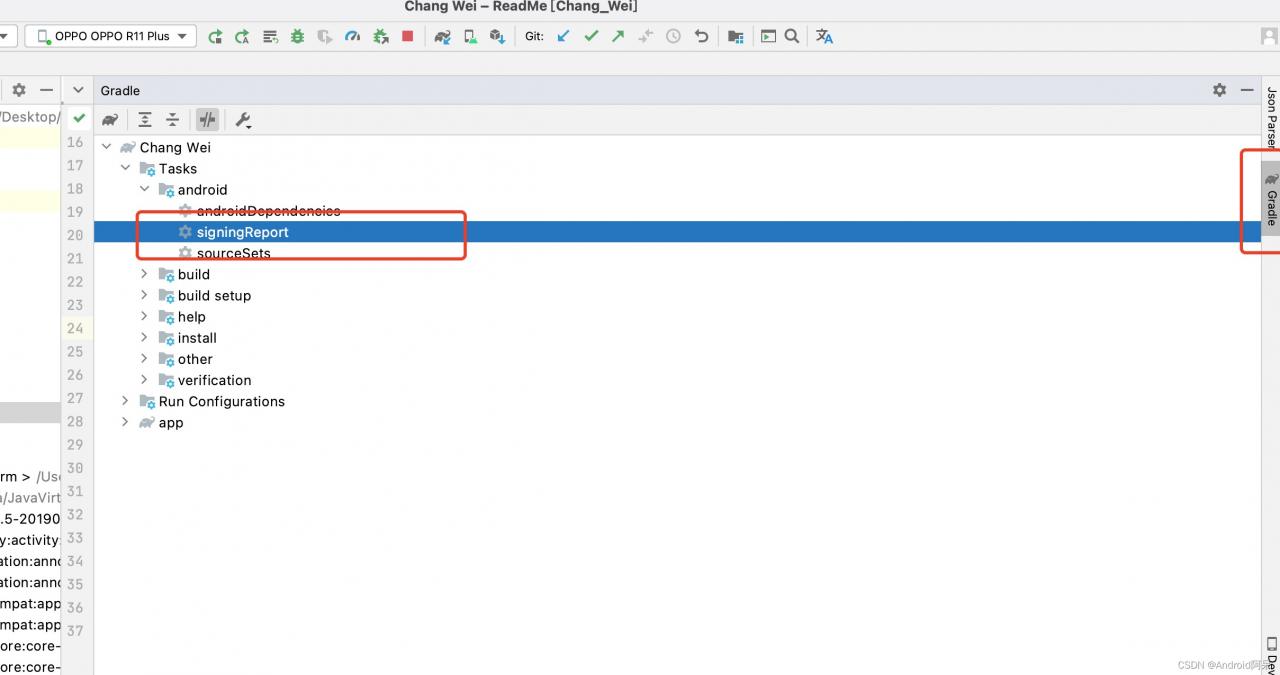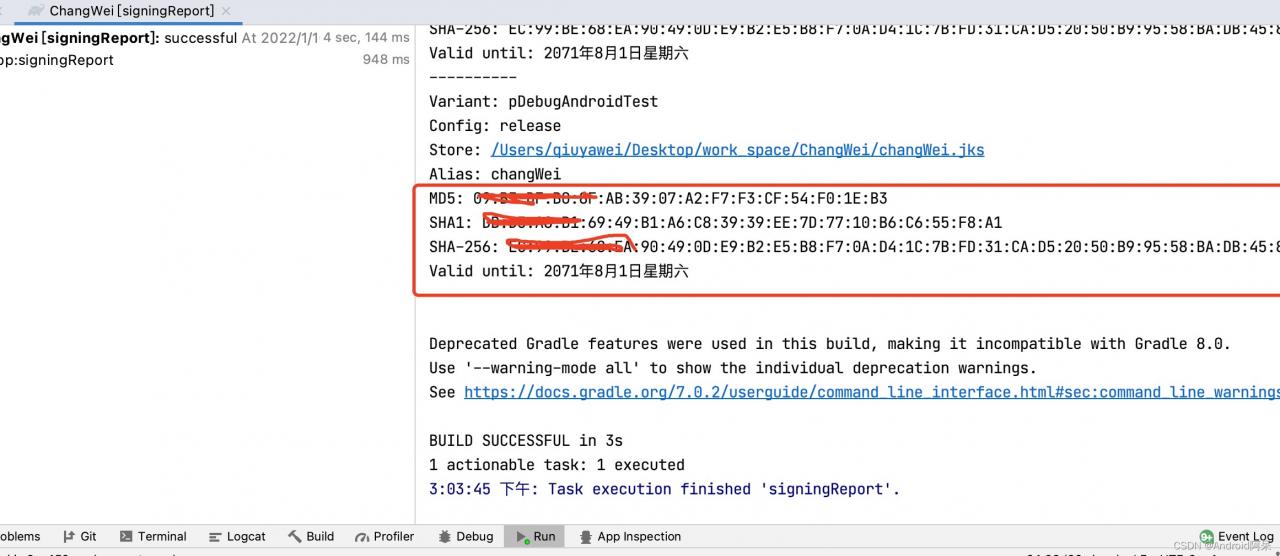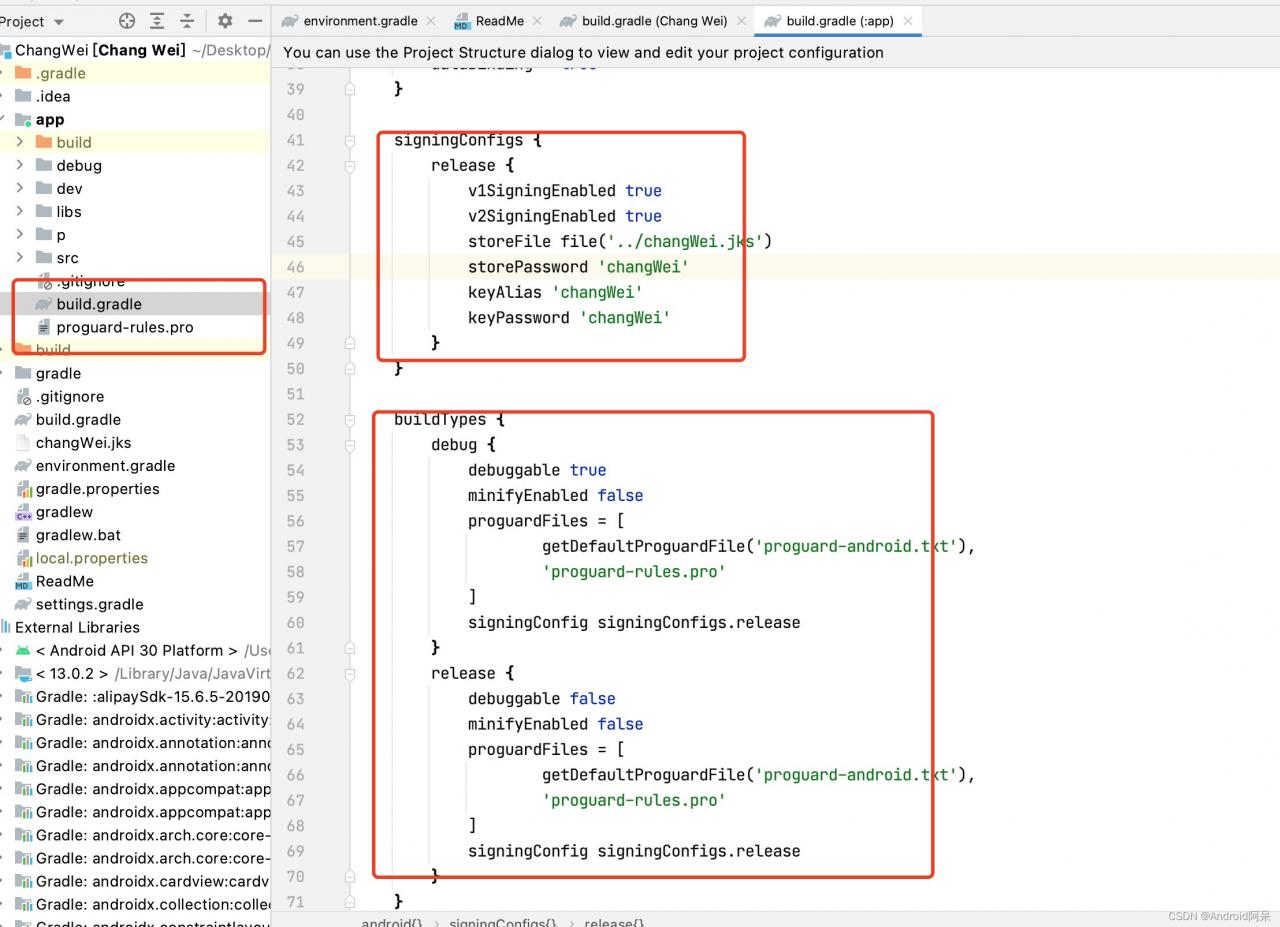Usually this error is a signature error

This figure is the case given by wechat. The signature is MD5. Note that there is no colon here. Check whether there is more colon
For example:
MD5: 01:B3:DF:B0:8F:AB:39:07:A2:F7:F3:CF:54:F0:1E:C9
Then I fill in:
01B3DFB08FAB3907A2F7F3CF54F01EC9
It’s easy to make mistakes here. I write it down here. I hope it can help you!
As for signature acquisition: Click gradle on the far right of Android studio, select singreport, double-click, and you can see it in build,
By the way, if you want to build Signature files are configured under gradle (APP)