Troubleshut< opengl>:
Problem Description:
Today, I encountered an OpenGL error. I doubted my life. The error report is as follows:
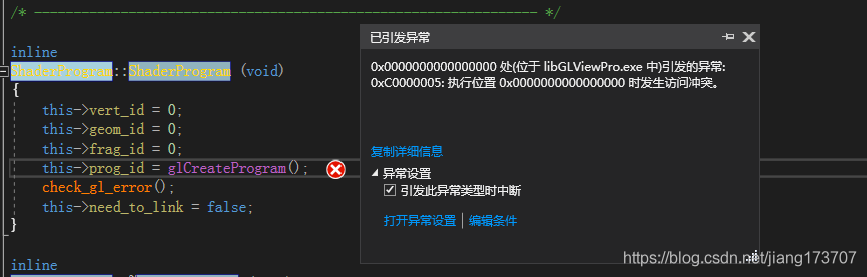 glcreateprogram() is a function in glew. I thought that the library connection was wrong. Then I connected all kinds of glew32.lib to the computer for a long time. By chance, I found that glew had no init and fainted…
glcreateprogram() is a function in glew. I thought that the library connection was wrong. Then I connected all kinds of glew32.lib to the computer for a long time. By chance, I found that glew had no init and fainted…
Solution:
Execute before calling:
/* initialize glew. */
glewexperimental = GL_ TRUE;
GLenum err = glewInit();
if (err != GLEW_ OK)
{
std::cout << “Error initializing GLEW: ” << glewGetErrorString(err)
<< std::endl;
std::exit(EXIT_ FAILURE);
}