Recently in the deployment environment, when decompressing during the installation of memcached,
Unzip command: tar -zvxf memcached-1.4.34.tar.gz
Encountered a problem,
gzip: stdin: not in gzip format
tar: Child returned status 1
tar: Error is not recoverable: exiting now
Now I provide the solution I summarized:
method one:
#tar -vxf memcached-1.4.34.tar.gz
Use the cvf parameter when compressing the tar package, the xvf parameter when decompressing it,
or the czvf parameter when compressing it, and the xzvf parameter when decompressing it.
If the bz package is encountered, replace the z parameter with the corresponding j parameter
Of course, if you do not solve your problem with method one like me, then look at method two. Look at the picture below, this baby is so bad that has not been resolved.
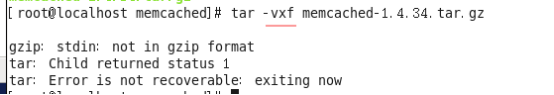
Method Two:
I found a way on the Internet at this time. It is to rename the memcached compressed package and decompress it.
Command: mv memcached-1.4.34.tar.gz memcached-1.4.34.tar
Unzip again: tar -zvxf memcached-1.4.34.tar
However, it didn’t work, and my file still reported an error. This method did not solve my problem. And I feel that this method is actually similar to one.
Of course, some people can use this method. The reason for this problem may be that the installation package was originally memcached-1.4.34.tar, but the suffix was changed later.
Method three:
I accidentally saw an article saying that it might be because the installation package I downloaded online was damaged.
How to determine whether it is damaged?
Command: ls -lht view file size
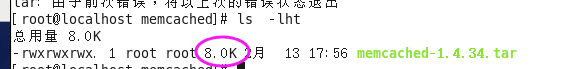
And compared with the size of the installation package stored on Windows .
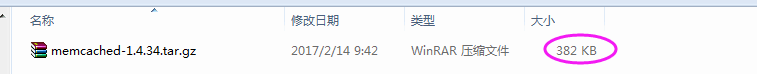
Sure enough, there is a problem with the installation package itself.
Well, my problem is solved here. Of course, if you have a small partner that solves your problem and a new problem arises, then you can look at method four.
Method four:
gzip: stdin: not in gzip format
tar: Child returned status 1
tar: Error exit delayed from previous errors
It is said that this is a problem of FTP transmission, and ascii transmission may be used during transmission. In this case, change to binary transmission.