1. Installing the file server with Filezilla for the first time today prompted this warning:
You appear to be behind a NAT router. Please configure the passive mode settings and forward a range of ports in your router.
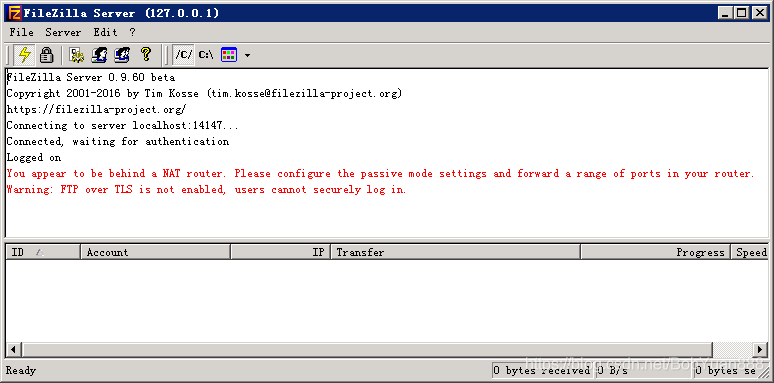
I searched the Internet for a solution and posted it below.
Solution:
“Edit” – “Setting” or directly click the set button (gear);
select the “Passive mode Settings” TAB, tick the box “Use the following IP:” and fill in the server’s IP address, then click “OK” to save;
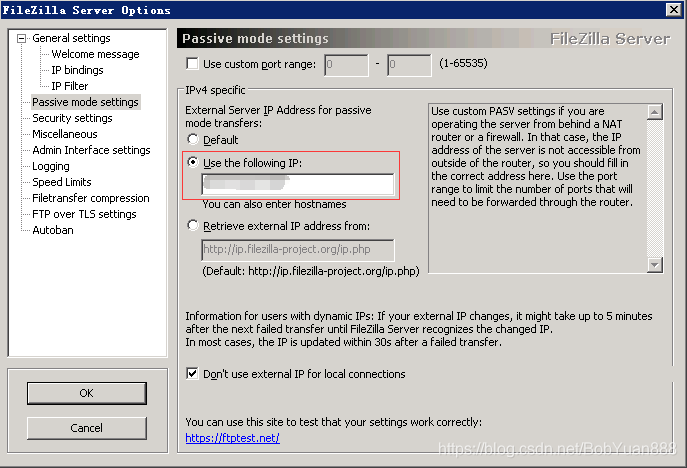
The following prompt no longer prompts the above questions.
2. In addition, if Use custom port range “is not set in the above Settings, then the following error will be reported when the directory is read by the client connection service. This problem is mainly caused by the Use of Passive Mode.
response: 425 Can't open data connection for transfer of "
Solutions:
Check this item in the Settings window above to set the port range and in the firewall Settings later to add the port range to the inbound port.
3. Then came the third question
Warning: Warning: FTP over TLS is not enabled, users uncharacterized log in.
Solutions:
Enable TLS transmission, the specific operation is as follows:
“Edit” – “Setting” or directly click the set button (gear);
select the “FTP over TLS Settings” TAB, and click “Generate new certificate…” ;
“Key size” can be selected according to your preference. Other information can be filled in according to your own situation, and then select save address (preferably under the installation path) “;

The default name is “Certificate.CRt”. Finally, choose to generate it. Prompt “Certificate Generated Successfully” means there are no problems, click “OK” to close the popup window; Click “OK” to save the Settings; No more warnings appear on subsequent messages.