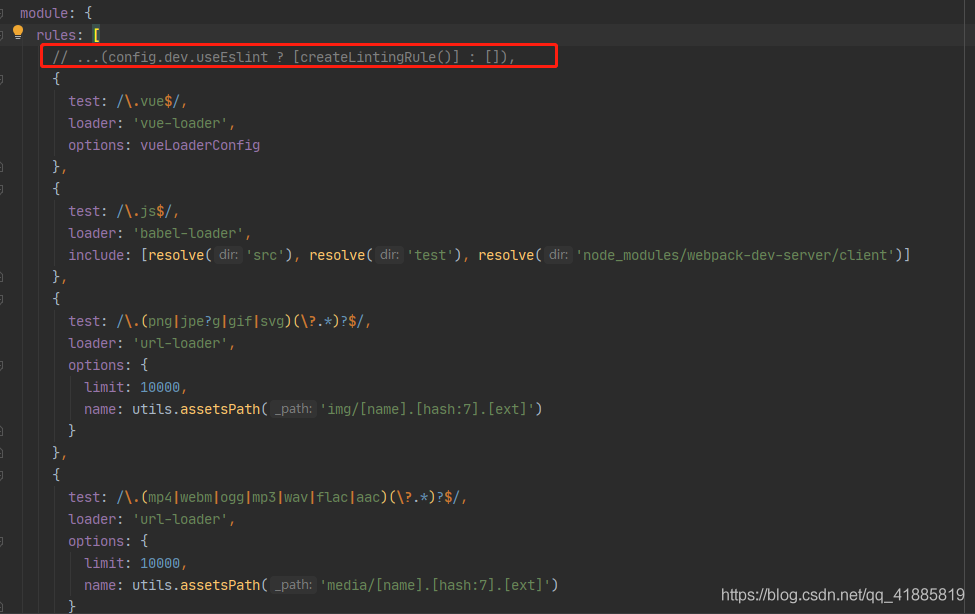Expected indentation of 6 Spaces but found
10 The code is automatically formatted according to IDEA’s reformat
de, and the result is that the error is reported more and more. When Vue projects are initialized, ESLint is installed by default (ESLint is a syntax-rule and style-checking tool that can be used to ensure that syntax-correct, style-consistent code is written).
The solution here is to turn ESLint off, as follows.
Open the project’s…/build/webpack. Base. Conf. Js file, find the module properties, comment out the following this line of code.