Caused by: java.lang.IllegalArgumentException: mapper [personName] of different type, current_type [text], merged_type [keyword]
Error creating bean with name ‘ownerOpenRecordRepository’:
If you don’t have experience with Elasticsearch, you may not know how to do it, so this article will start from scratch to solve the problem!
The first step, with our programmer’s instinct, is that the field type changes, that type changes how to do?
If in the development environment: you can access ES through the Web management terminal Kibana, you can directly delete the index that reported the error. The Internet said that it needs to be rebuilt, but in fact, it does not need to be deleted, because it is not in the production environment. It is created automatically when the project starts the instantiation. The specific operation steps are as follows;
1. First find the specific index that reported the error (the index in ES can be understood as the database), then how to find it?
The answer, of course, is to look at the log. ES will normally report an error when SpringBoot is started to connect. In the day
When we instantiate a Bean, we get an error in a Repository or something like a ×××Repository. That’s it.
2, through the address
http://118.31.60.110/###-kibana/app/kibana#/dev_tools/console?_g=()Access the web side of ES to delete, 118.31.60.110 is the public network IP of the server where ES is located, if there is ngIx, then this IP is the IP address of ngIx, ###-kibana is also the configured item in Nginx. After successful connection, it is shown in the figure below:
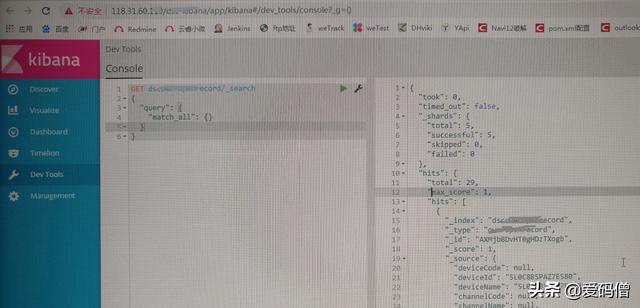
Delete index
Send a RESTful style HTTP request to the Console for the delete operation, as shown below
DELETE ds##record/_searchDS# # Record is the index name. If the method is not found, write DS# # Record directly. Then click on the right side of the path similar to the playback button can be deleted successfully
4. No error was reported when starting
If you are in production, you need to export the index, then delete and rebuild it, and finally import it again. The basic pattern is the same.
Read More:
- Error: (22,57) Java: type parameter… Mapper is not in the range of type variable M
- Refused to apply style from <URL> because its MIME type (‘text/html‘) is not a supported stylesheet
- On the usage of ‘ref.stor.type search’ field in SAP WM movement type
- Error tips:array type has incomplete element type
- Error: property ‘TZ’ does not exist on type ‘type of moment’
- Type error: cannot unpack non Iterable non type object appears when starting Bert server in Ubuntu system
- Error type referred to is not an annotation type:RedisCache
- array type has an incomplete element type
- Unity Error:InvalidCastException: Cannot cast from source type to destination type.
- Qt Failed opening project “xxx“: No plugin can open project type “text/plain“
- After introducing sass into Vue project, start to report error typeerror [err]_ INVALID_ ARG_ Type]: the “path” argument must be of type string
- Enum type and set type of MySQL
- Type definition error – one of the causes of type definition errors is WM in Oracle_ Concat function usage
- [Solved] RuntimeError: Expected object of scalar type Float but got scalar type Double for argument #2 ‘mat1‘
- Springcloud Feign Upload MultipartFile Error: Current req is not a multipart request Content type not supported
- No converter found capable of converting from type [java.lang.String] to type [java.util.Map<java.la
- error: non-const lvalue reference to type cannot bind to a value of unrelated type
- Element ‘dependency‘ cannot have character [children], because the type‘s content type is element-on
- Solution: attributeerror: type object ‘ioloop’ has no attribute ‘initialized’
- Failed to convert value of type ‘java.lang.String‘ to required type ‘java.util.Date‘;