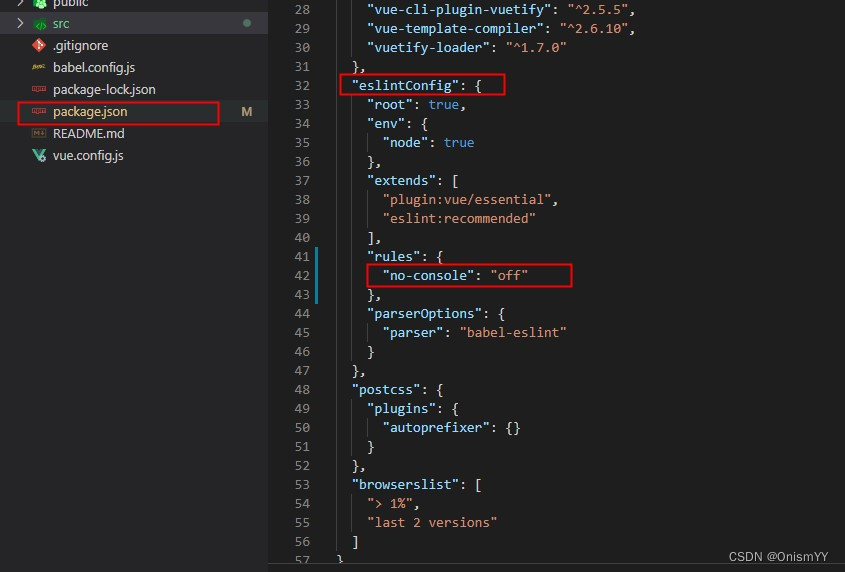Error Messages:
error: Unexpected console statement (no-console)
Solution:
Modify “rules”:{} in eslintConfig:{} in package.json, add a line of code: “no-console”:” off”
NPM install after saving
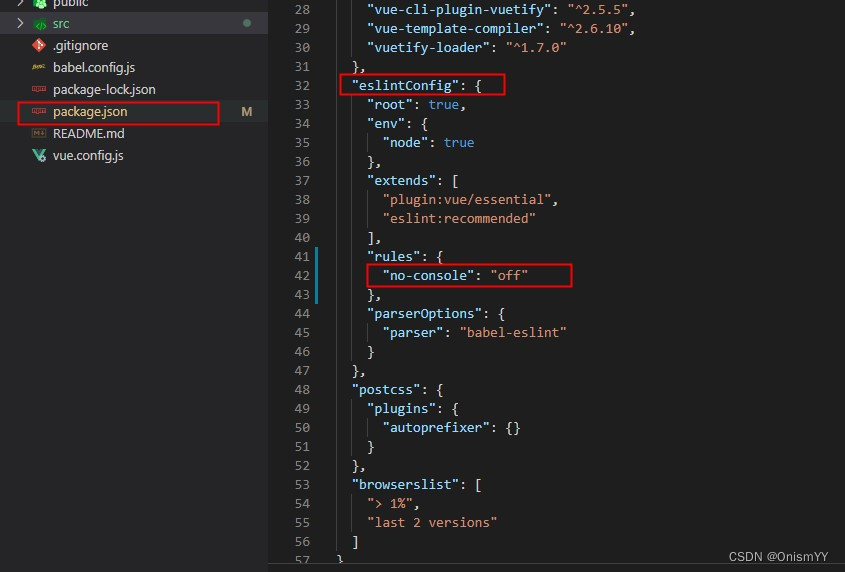
Error Messages:
error: Unexpected console statement (no-console)
Solution:
Modify “rules”:{} in eslintConfig:{} in package.json, add a line of code: “no-console”:” off”
NPM install after saving