after being associated with the remote warehouse,
when we push the file from the local warehouse to the online warehouse through the push command
has the following error
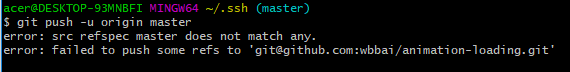
error: src refspec master does not match any.
error: failed to push some refs to
common cause:
1. The local git repository directory is empty
2. Local warehouse add not commit
3. Git init error
use the command git add + file name , add the file to the repository, and then push normally.
here are some of the errors I made while operating.
****************************************************************************************
when add HTML files in a double 叒 error
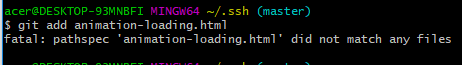
and then use git status to check the file status, found that the three files are still associated with the remote warehouse SSH file, the original file path is wrong,
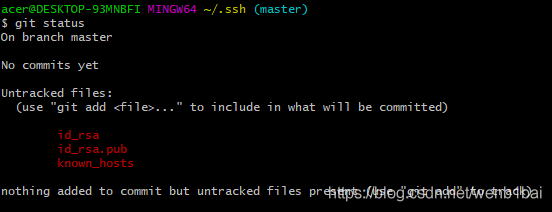
and then switch the path, git add file, push file to finally submit the local warehouse to the online warehouse
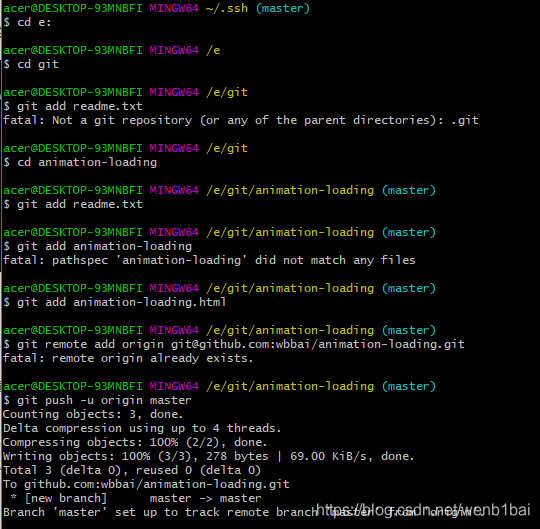
Read More:
- error: src refspec master does not match any error:failed to push some refs to ‘[email protected]:xxxx
- error: src refspec master does not match anyerror: failed to push some refs to
- git error: src refspec dev does not match any
- pathspec ‘master’ did not match any files known to git
- git push error failed to push some refs to solution
- Git failed to submit data error: failed to push some refs to’https://github.com/XXXXXXX/gif.git’
- GitHub upload failed: git push error: failed to push some refs to exception handling
- Error: failed to push some refs to ‘xxx’
- [Git & GitHub] Solution: error: failed to push some refs to’https://github.com/xxxx.git’
- Failed to push some refs to
- How to solve error: failed to push some refs to ‘[email protected]:……git pull conflict
- Solve github :error: failed to push some refs to problem
- pathspec commit did not match any files known to git
- Error: pathspec ‘origin / xxx’ did not match any file (s) known to GIT
- error: pathspec ‘feature_card‘ did not match any file(s) known to git
- C + + error prototype for… Does not match any in class
- Python error prompt unindent does not match any outer indentation level
- Error report after solving git push origin master