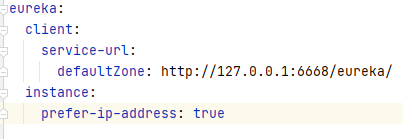>
1, confirm the defaultZone wording, yml configuration file named here requires the use of the hump, some people all lowercase, also quote the wrong
2, yml file should not read the configure port 6668, can be the 6668 server and client are replaced by the default of 8761, restart again, no error after the switch back to 6668, restart without error
3, yml file format, strictly abide by the following; If there is any Chinese in the file, make sure the Chinese is UTF-8