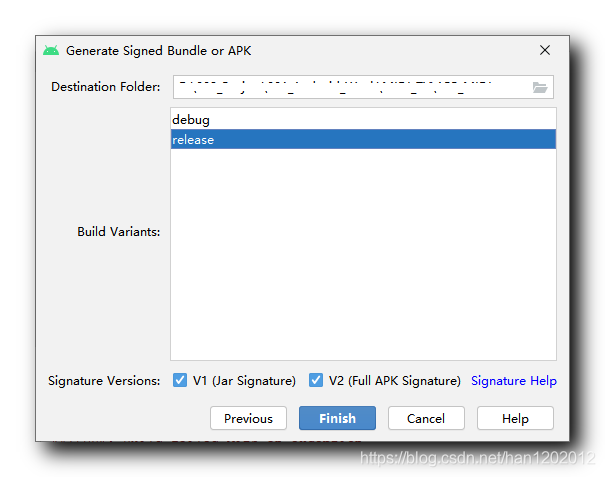Contents of articles
1、 2. Solutions
1、 Error information
When packaging and compiling Android applications, the following error is reported:;
FAILURE: Build failed with an exception.
* What went wrong:
Execution failed for task ':app:packageDebug'.
> A failure occurred while executing com.android.build.gradle.tasks.PackageAndroidArtifact$IncrementalSplitterRunnable
> Entry name 'assets/xxx.xml' collided
* Try:
Run with --stacktrace option to get the stack trace. Run with --info or --debug option to get more log output. Run with --scan to get full insights.
* Get more help at https://help.gradle.org
BUILD FAILED in 2m 26s
51 actionable tasks: 5 executed, 46 up-to-date
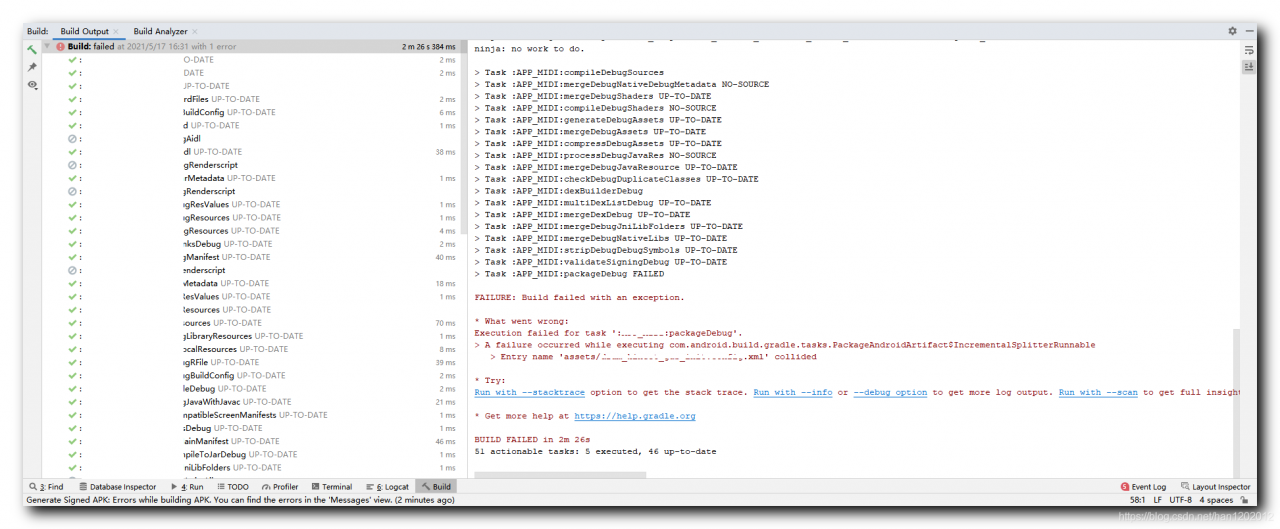
2、 Solutions
The reason for the above error is that there is already a file in the target path to generate APK. Just delete the APK installation package generated last time;