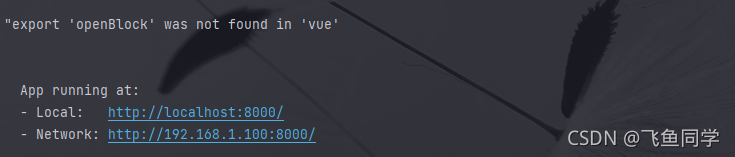Since NPM and cnpm have been used together before, there is no problem. Today, when starting the Vue project, I encountered an error “NPM” ERR! code “Elifecycle” was initially used with NPM Run started and later changed to cnpm Neither can run. 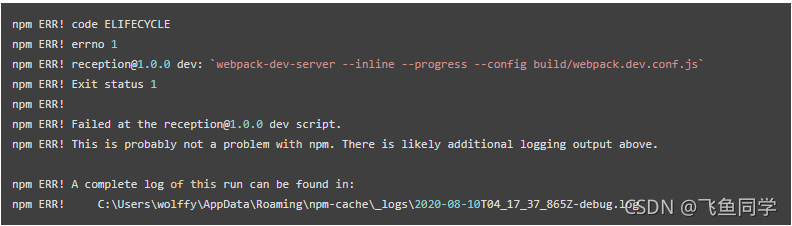
After checking the information, it is mostly said on the Internet that it is because of node_ There is a problem with the installation of modules. The basic solution is to clear the cache and reinstall.
The following steps are summarized:
1、npm cache clean — force
2、rm – rf node_ modules
3、rm – rf Package-lock.json (optional)
4、npm install