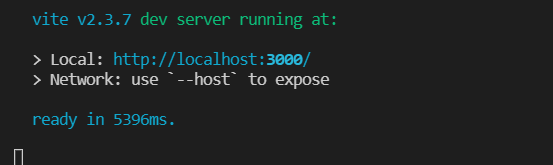error notarget No matching version found for [email protected].
npm install Error
// View Registration Information
npm view schart.js
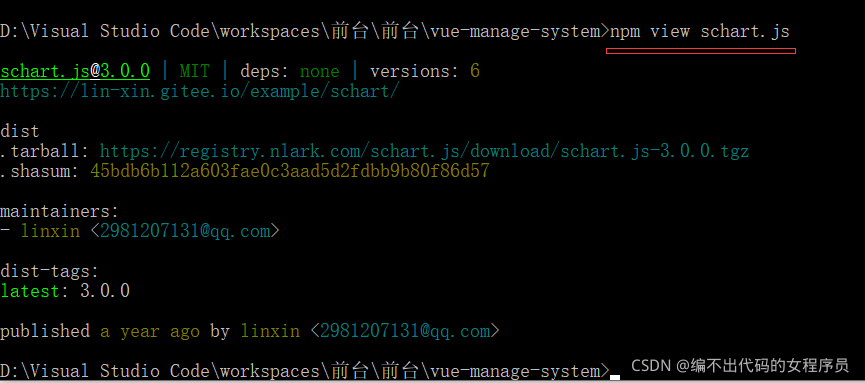
// installation
npm install https://registry.nlark.com/schart.js/download/schart.js-3.0.0.tgz
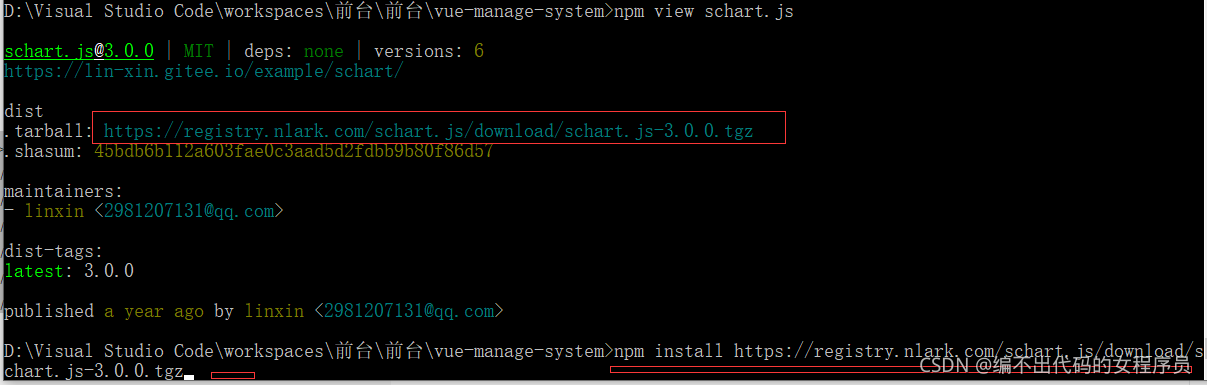
Finally, try again
npm insatll
Run again and you can succeed
npm run dev