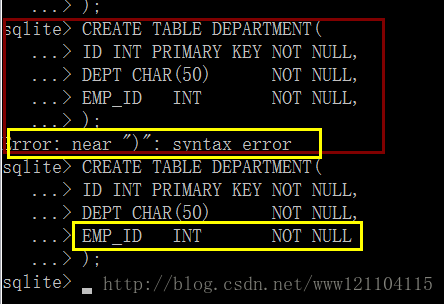
For example, in the yellow line box in the picture, it is because when creating the table, the last sentence added a “comma”, get rid of it!
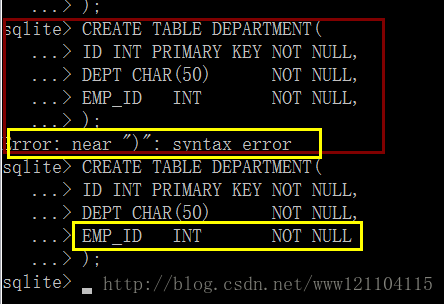
For example, in the yellow line box in the picture, it is because when creating the table, the last sentence added a “comma”, get rid of it!