When I was using the Intranet GitLAB warehouse this morning, I found that the page could not be opened and SSH could not be connected.
Connected to the monitor in the machine room, the following errors were found:
Connected to the monitor in the machine room, the following errors were found:
Error getting authority: Error initializing authority: Could not connect: No such file or directory (g-io-error-quark, 1)
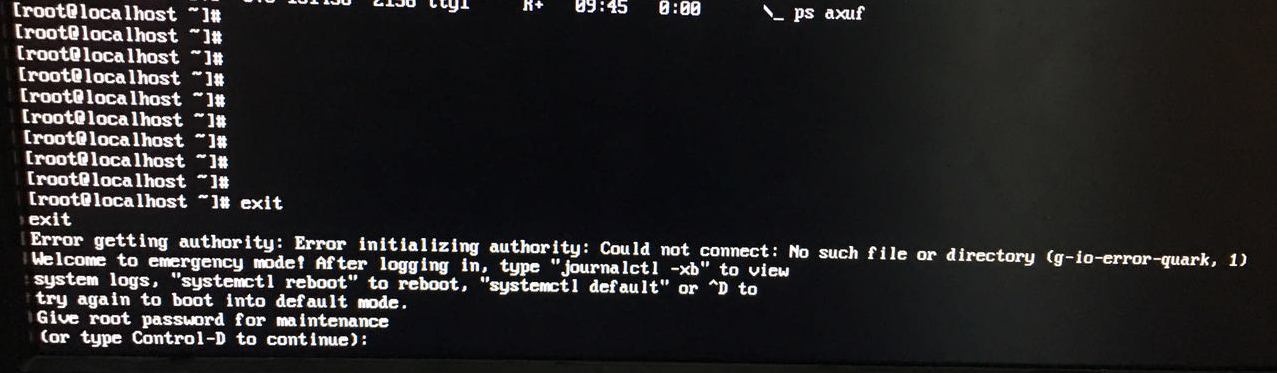
Enter the root password to enter the shell interface.
As prompted, use the command to view the log
# journalctl -xb -p3 -- Logs begin at Tue 2017-09-05 09:34:14 CST, end at Tue 2017-09-05 10:15:57 CST. -- .... Omitted content Sep 05 09:34:18 localhost.localdomain kernel: :megaswr[ahci]: polling for interrupt status timed out for port=1, slot=0 Sep 05 09:34:18 localhost.localdomain kernel: :megasr[ahci]: warning PortReset called for port[1] Sep 05 09:34:18 localhost.localdomain kernel: :megasr[ahci]: device on port:[1] online:[0x133] [0] milliseconds after reset Sep 05 09:34:25 localhost.localdomain kernel: :megaswr[ahci]: polling for interrupt status timed out for port=1, slot=0 Sep 05 09:34:25 localhost.localdomain kernel: :megaswr[ahci]:Trouble port=1, slot=0 Sep 05 09:34:25 localhost.localdomain kernel: :megaswr[osl]: breakpoint called Sep 05 09:34:25 localhost.localdomain kernel: :megasr[ahci]: Device:[2:INTEL SSDSC2BW48] NCQ:[Yes] Queue Depth:[0x20] capacity=0x37e436b0 Sep 05 09:34:25 localhost.localdomain kernel: :megasr[ahci]: Device:[3:INTEL SSDSC2BW48] NCQ:[Yes] Queue Depth:[0x20] capacity=0x37e436b0 Sep 05 09:34:25 localhost.localdomain kernel: :megasr[ahci]: Device:[4:ST9500620NS ] NCQ:[Yes] Queue Depth:[0x20] capacity=0x3a386030 Sep 05 09:34:25 localhost.localdomain kernel: :megasr[ahci]: Device:[5:ST9500620NS ] NCQ:[Yes] Queue Depth:[0x20] capacity=0x3a386030 Sep 05 09:34:25 localhost.localdomain kernel: :megasr: raid 10 logical drive is degraded, is not initialized, has 2 spans, and has a size of 0x6f869000 sectors Sep 05 09:34:25 localhost.localdomain kernel: :megasr: raid 1 logical drive is online, is not initialized, has 2 drives, and has a size of 0x3a175800 sectors. Sep 05 09:34:25 localhost.localdomain kernel: :megasr[raid_key]: [ ] RAID5 support [ ] SAS drive support Sep 05 09:35:57 localhost.localdomain systemd[1]: Timed out waiting for device dev-sdc1.device.
In the logs, you see a problem with the Dev-SDC1 device.
View disk partitions
# fdisk -l Disk /dev/sdb: 499.0 GB, 498999492608 bytes, 974608384 sectors Units = sectors of 1 * 512 = 512 bytes Sector size (logical/physical): 512 bytes/512 bytes I/O size (minimum/optimal): 512 bytes/512 bytes Disk label type: dos Disk identifier: 0xfcae2784 Device Boot Start End Blocks Id System /dev/sdb1 2048 1949216767 974607360 83 Linux WARNING: fdisk GPT support is currently new, and therefore in an experimental phase. Use at your own discretion. Disk /dev/sda: 958.0 GB, 957997907968 bytes, 1871089664 sectors Units = sectors of 1 * 512 = 512 bytes Sector size (logical/physical): 512 bytes/512 bytes I/O size (minimum/optimal): 512 bytes/512 bytes Disk label type: gpt # Start End Size Type Name 1 2048 411647 200M EFI System EFI System Partition 2 411648 821247 200M Microsoft basic 3 821248 1871087615 891.8G Linux LVM Disk /dev/mapper/cl-root: 946.8 GB, 946834767872 bytes, 1849286656 sectors Units = sectors of 1 * 512 = 512 bytes Sector size (logical/physical): 512 bytes/512 bytes I/O size (minimum/optimal): 512 bytes/512 bytes Disk /dev/mapper/cl-swap: 10.7 GB, 10737418240 bytes, 20971520 sectors Units = sectors of 1 * 512 = 512 bytes Sector size (logical/physical): 512 bytes/512 bytes I/O size (minimum/optimal): 512 bytes/512 bytes
Obviously, the SDC is gone. I just remember that when I installed the system, I inserted an extra USB flash disk. At that time, the USB flash disk was identified as SDB and this disk was identified as SDC.
Check out fSTAB to prove it.
# cat /etc/fstab # # /etc/fstab # Created by anaconda on Tue Aug 8 13:10:48 2017 # # Accessible filesystems, by reference, are maintained under ‘/dev/disk‘ # See man pages fstab(5), findfs(8), mount(8) and/or blkid(8) for more info # /dev/mapper/cl-root / xfs defaults 0 0 UUID=a51fd6f8-a756-4e8f-ba44-5589fb99861e /boot xfs defaults 0 0 UUID=7D74-6C54 /boot/efi vfat umask=0077,shortname=winnt 0 0 /dev/mapper/cl-swap swap swap defaults 0 0 /dev/sdc1 /data ext4 defaults 0 0
It looks like you are changing the name of the disk you are writing to UUID.
# blkid /dev/sdc1: UUID="ab4c28b5-1708-483c-973a-40f91d320a9d" TYPE="ext4" ...
The modified FSTAB is
# cat /etc/fstab # # /etc/fstab # Created by anaconda on Tue Aug 8 13:10:48 2017 # # Accessible filesystems, by reference, are maintained under ‘/dev/disk‘ # See man pages fstab(5), findfs(8), mount(8) and/or blkid(8) for more info # /dev/mapper/cl-root / xfs defaults 0 0 UUID=a51fd6f8-a756-4e8f-ba44-5589fb99861e /boot xfs defaults 0 0 UUID=7D74-6C54 /boot/efi vfat umask=0077,shortname=winnt 0 0 /dev/mapper/cl-swap swap swap defaults 0 0 UUID=ab4c28b5-1708-483c-973a-40f91d320a9d /data ext4 defaults 0 0
Try to restart daemon, same error still pops up.
# systemctl daemon-reload Error getting authority. Error initializing authority: Could not connect: No such file or directory (g-io-error-quark, 1)
Exit the shell and the error pops up again.
Error getting authority: Error initializing authority: Could not connect: No such file or directory (g-io-error-quark, 1)
Never mind, wait a few seconds, the system is ready to start normally.
Read More:
- [Solved] PostgreSQL Error: Could not connect to server: no such file or directory
- [Solved] Error response from daemon: Get “*“: x509: certificate signed by unknown authority
- [Solved] ERROR: Could not open requirements file: [Errno 2] No such file or directory : ‘requirments.txt‘
- Docker Pull Error: certificate signed by unknown authority
- VSCode Unable to find custom header file directory: fatal error: no such file or directory
- [Solved] fatal error C1083: Could Not Open Unable to open include file:“stdint.h”: No such file or directory
- [619]libgtk-3.so.0 or libXt.so.6: cannot open shared object file: No such file or directory
- Keil Compile Error: ..\OBJ\USART.axf: error: L6002U: Could not open file ..\obj\sys.o: No such file or directory
- [Solved] import cv2 Error: ImportError: libGL.so.1: cannot open shared object file: No such file or directory
- [Solved] import mxnet Error: OSError: libcudart.so.8.0: cannot open shared object file: No such file or directory
- [Solved] fatal error: Eigen/Geometry: No such file or directory
- crtdbg.h No such file or directory error [How to Solve]
- [Solved] open failed: ENOENT (No such file or directory)
- Containerd Error: btrfs/ioctl.h: No such file or directory
- fatal error: libusb.h: No such file or directory [How to Solve]
- [Solved] 1.fatal error: NvInfer.h: No such file or directory
- C++: fatal error: variant: No such file or directory
- ./popins2: error while loading shared libraries: libbifrost.so: cannot open shared object file: No such file or directory
- error while loading shared libraries: lib*.so: cannot open shared object file: No such file or directory
- [Solved] Error executing Jupyter command ‘notebook‘: [Errno 2] No such file or directory