Enter adb command in the terminal and the error is as follows:
localhost:work zhangyg$ adb devices
List of devices attached
adb server version (32) doesn’t match this client (36); killing…
error: could not install *smartsocket* listener: Address already in use
ADB server didn’t ACK
* failed to start daemon *
error: cannot connect to daemon
The reason for the error was that I chose Android Tools using Genymotion, so it caused a conflict with ADB program under Android SDK.
Click [Settings] in the main interface of Genymotion as shown below:
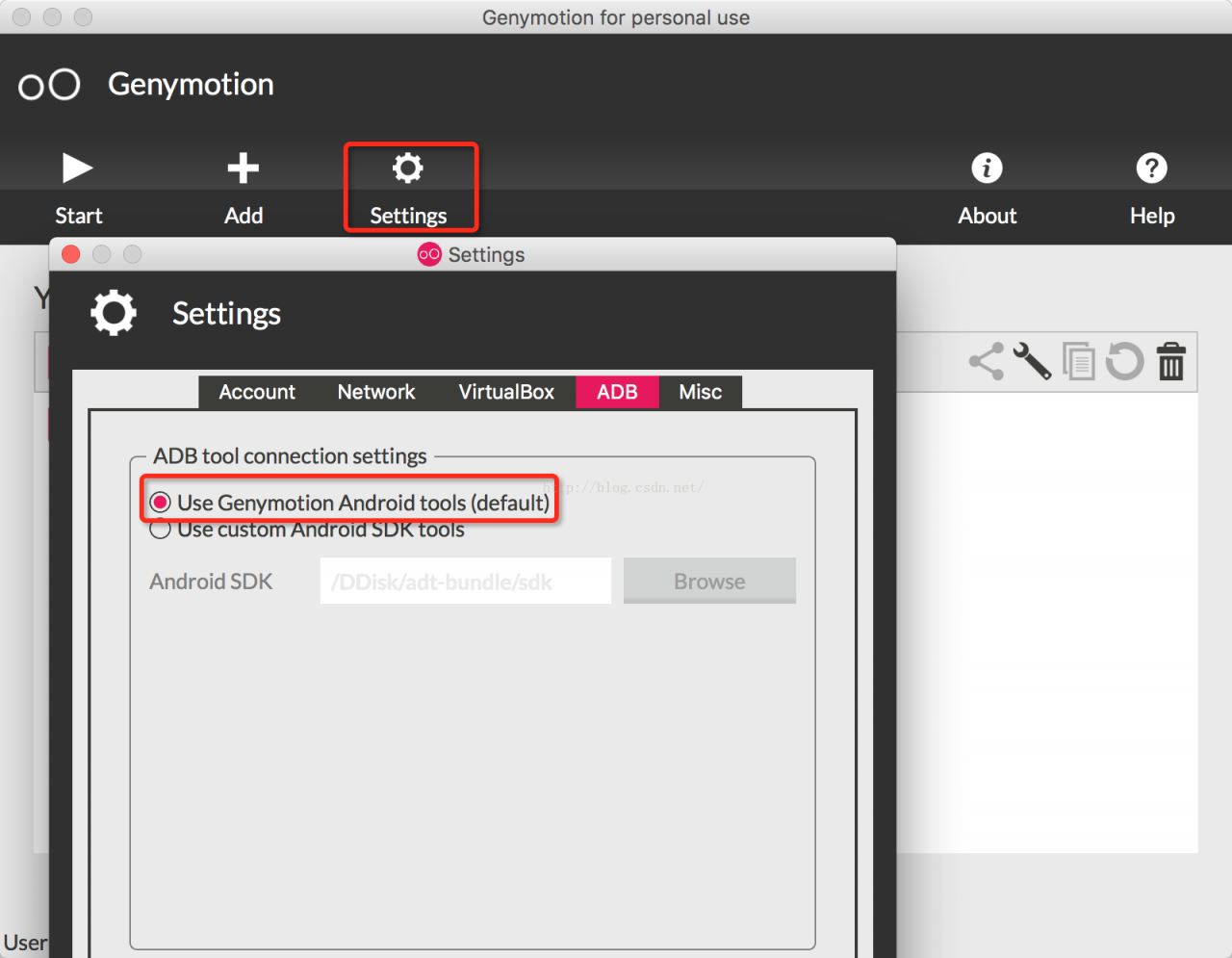
Select Use Custom Android SDK Tools, and then select the Androd SDK root directory, as shown in the figure below:
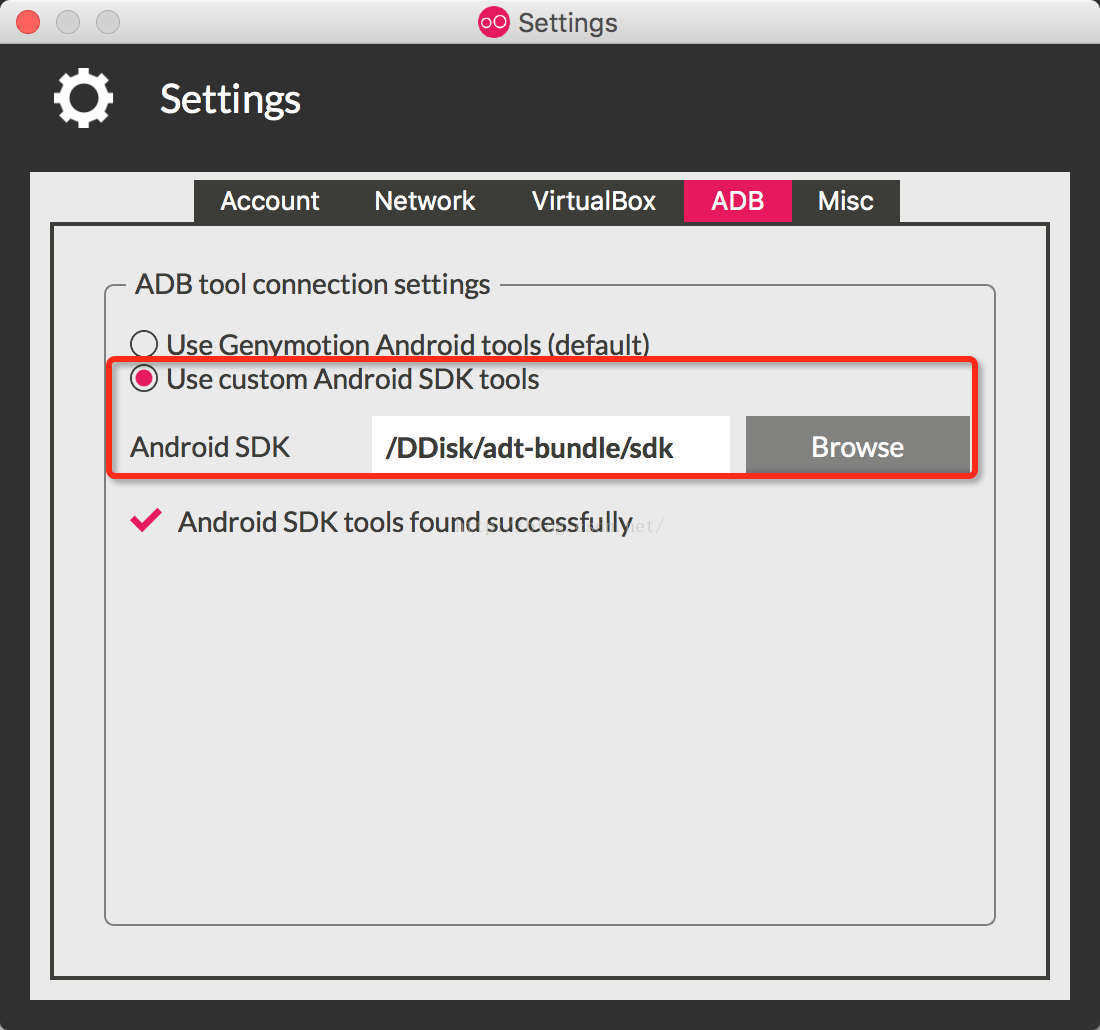
Restarting Genymotion’s virtual machine will solve the problem.