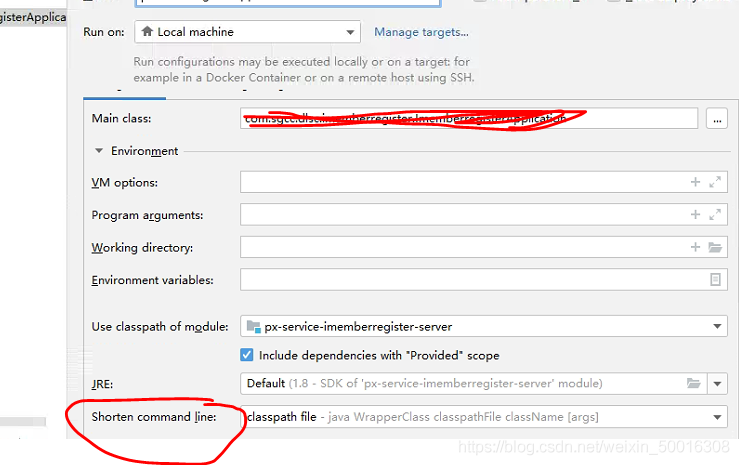Error Message:
Error running ‘****’
Error running****. Command line is too long.
Shorten the command line via JAR manifest or via a classpath file and rerun.
Error running ‘****’
Error running****. Command line is too long.
Shorten the command line via JAR manifest or via a classpath file and rerun.
Solution:
1. Click Edit Configurations
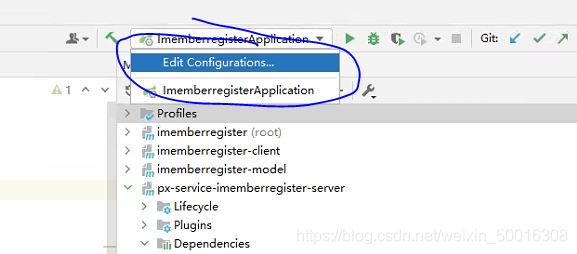 2.Click Environment
2.Click Environment
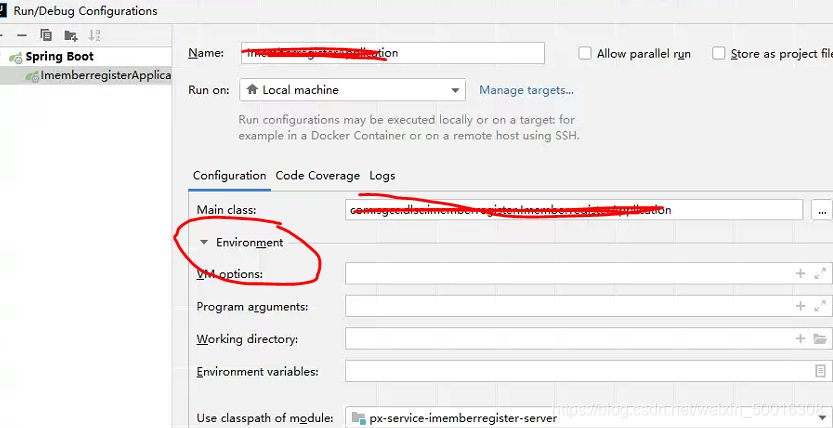
3. Modify Shorten command kine
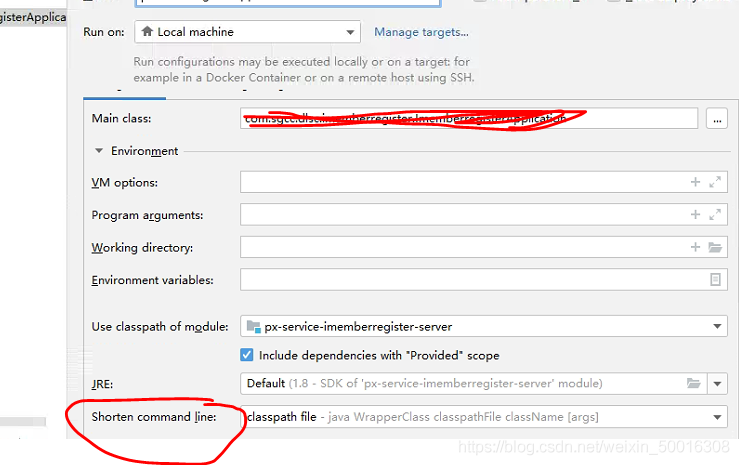
1. Click Edit Configurations
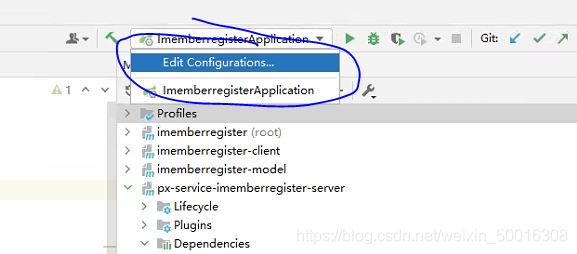 2.Click Environment
2.Click Environment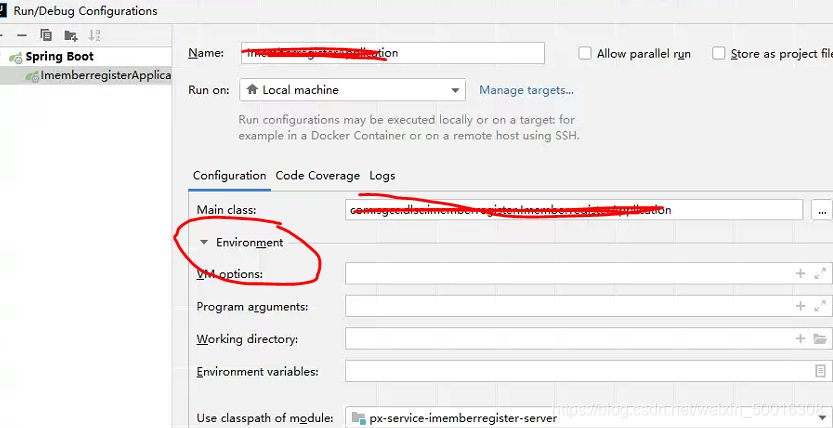
3. Modify Shorten command kine