Error 1 error msb3721: command “C:\program files\NVIDIA GPU computing toolkit\CUDA\v9.0\bin\nvcc. Exe” – gencode = arch = compute_ 20,code=“sm_ 20,compute_20” -gencode=arch=compute_ 30,code=“sm_30,compute_30” -gencode=arch=compute_50,code=“sm_50,compute_50” –use-local-env -ccbin “C:\Program Files
(cuda9.0targets 707)
Windows10 + cuda9.0 + cudnn + visual stdio2015 (originally, visual stdio2017 was used. Some blogs said no and changed it. If you downloaded 2017, you can directly change it at the change place. A single component will be OK under 2015. Some blogs talked about it and you can search it)
My computer graphics card version is gtx1050
After query, I changed compute and SM to compute_30,sm_30; compute_61,sm_ But it seems useless, but some bloggers say it’s useful, mainly because of different mistakes. You can try it.
I set the CUDA toolkit custom dir to C: \program files\NVIDIA GPU computing toolkit\CUDA at the beginning. When I opened the file, I found an error. It needs to be set to C: \program files\NVIDIA GPU computing toolkit\CUDA\v9.0
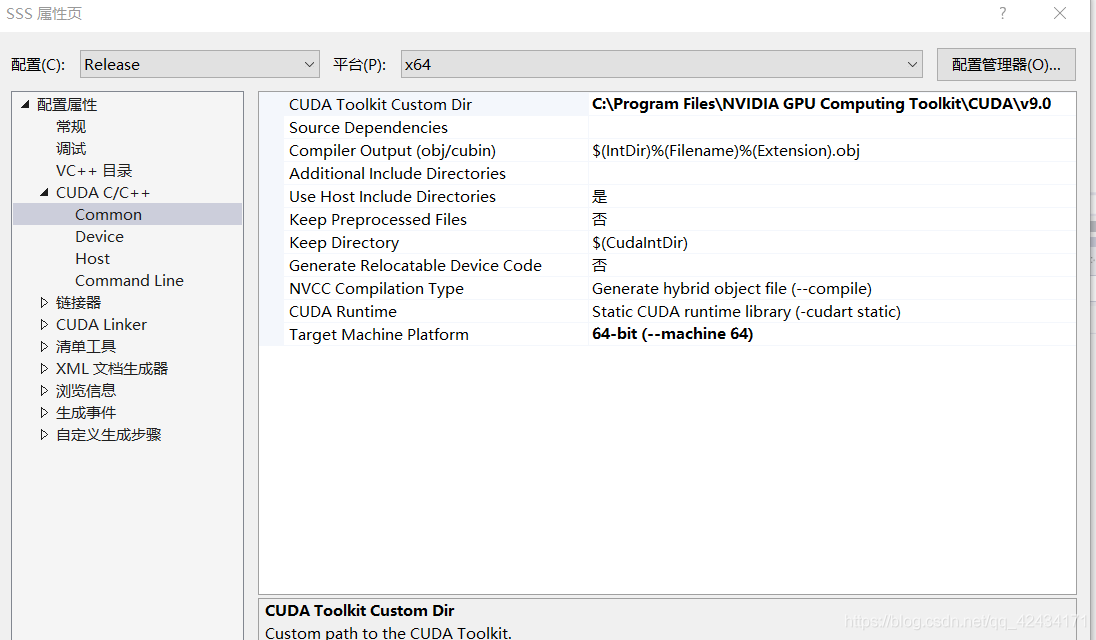
Then it’s solved. It’s been busy for two days. I’ve read a lot of blogs. I hope it can inspire you!!!