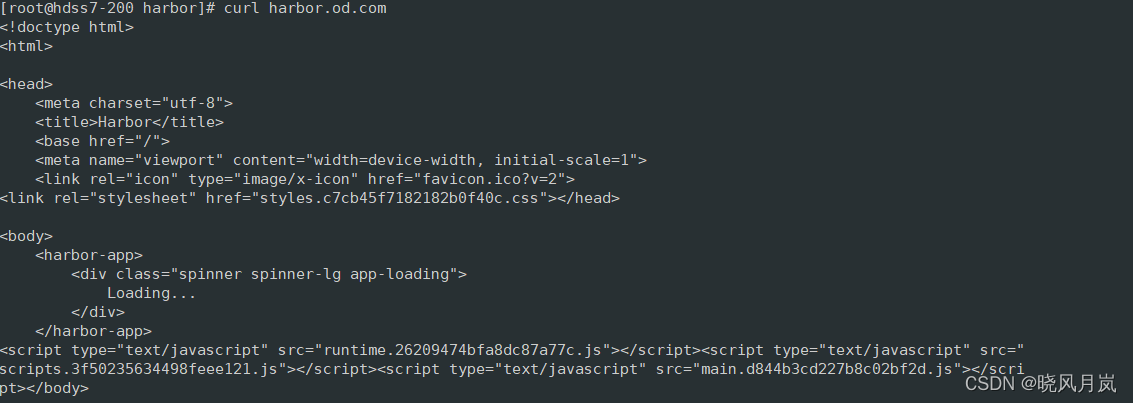implement
curl harbor.od.comThe following error occurred
curl: (6) Could not resolve host: harbor.od.com; Unknown error
The reason is that there is an error in DNS
Open DNS profile
vim /etc/resolv.confFind the following. It is found that the DNS is inconsistent with your own configuration.
Modify the content behind the nameserver
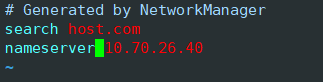
Run again and you’ll succeed