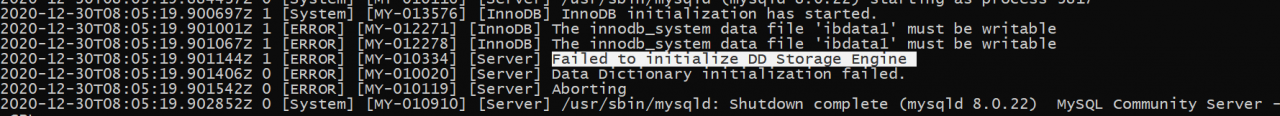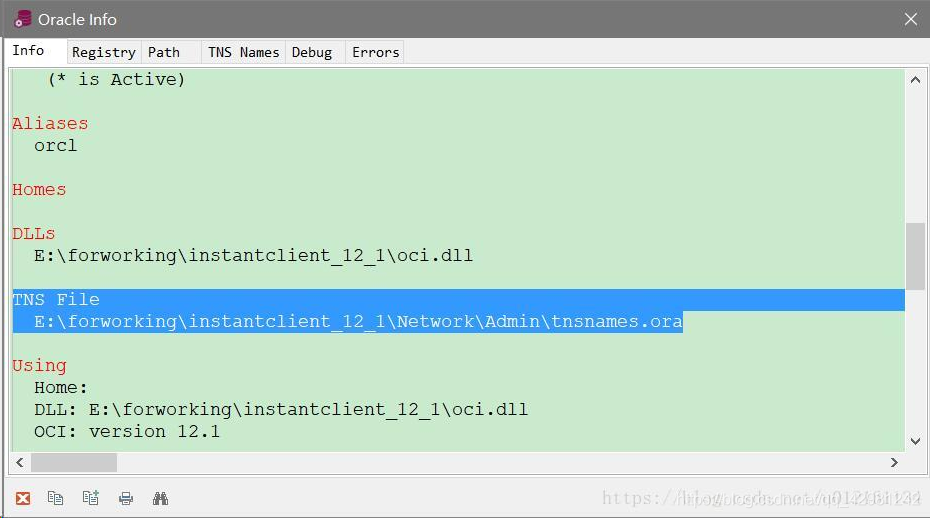The default value incompatibility problem caused by mysql5.7 version, the same problem may also occur in mysql8.0.
The problematic values are:
NO_ZERO_IN_DATE
In strict mode, the date and month are not allowed to be zero.
NO_ZERO_DATE
Set this value, mysql database does not allow the insertion of a zero date, and inserting a zero date will throw an error instead of a warning.
ONLY_FULL_GROUP_BY
For the GROUP BY aggregation operation, if the column in the SELECT does not appear in the GROUP BY, then this SQL is illegal because the column is not in the GROUP BY clause.
Execute select @@sql_mode, copy the value of the query and delete NO_ZERO_DATE, and then execute set sql_mode = ‘modify number’.
This method only works in the current session
Execute select @@global.sql_mode, copy the value of the query and delete NO_ZERO_DATE, and then execute set global sql_mode = ‘modify number’.
This method takes effect in the current service, and it becomes invalid after restarting the MySQL service
In the mysql installation directory, open the my.ini or my.cnf file. Under wamp, SQL_MODE is not set in MySQL 5.7.
1. Found in my.ini file [mysqld]
2. If there is no SQL_MODE, add it, and modify it if it has
sql_mode="STRICT_TRANS_TABLES,NO_ENGINE_SUBSTITUTION"
or
sql_mode=ONLY_FULL_GROUP_BY,STRICT_TRANS_TABLES,ERROR_FOR_DIVISION_BY_ZERO,NO_AUTO_CREATE_USER,NO_ENGINE_SUBSTITUTION
Finally restart MySQL
service mysqld restart