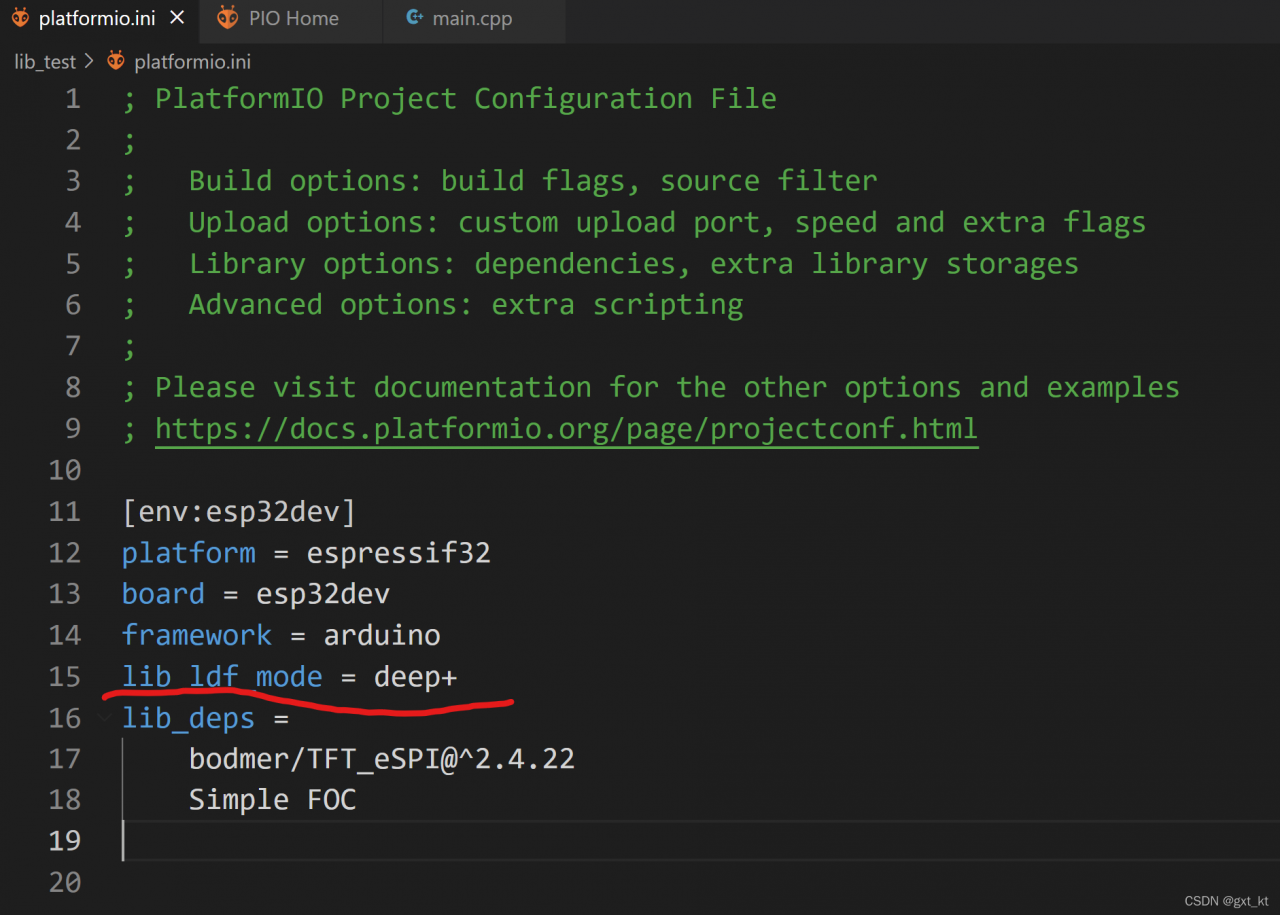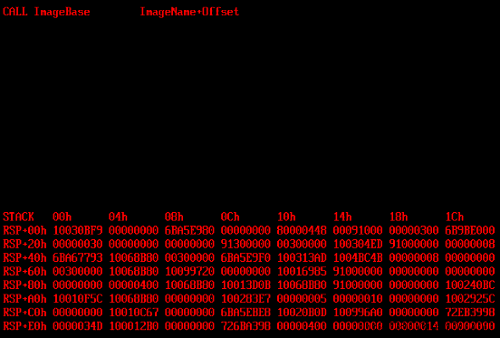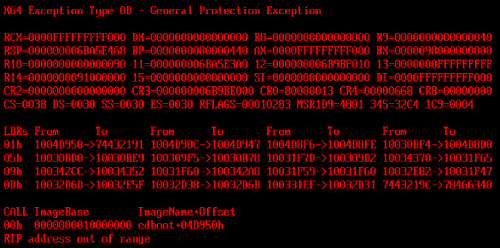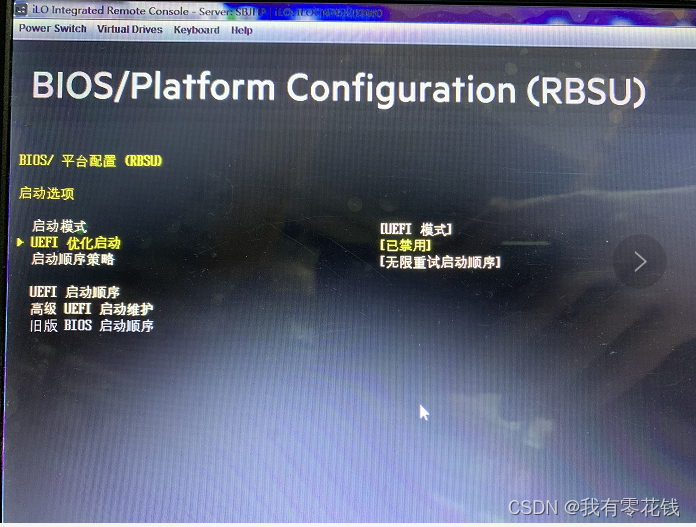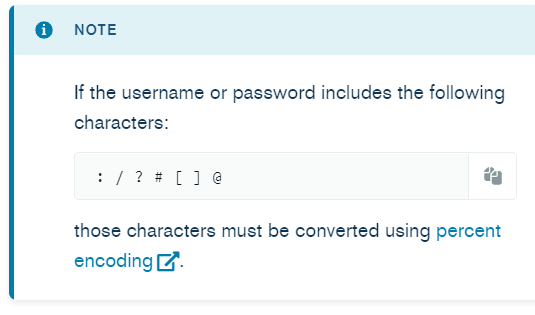launch File run Error:
Traceback (most recent call last):
File "/opt/ros/kinetic/lib/python2.7/dist-packages/roslaunch/__init__.py", line 308, in main
p.start()
File "/opt/ros/kinetic/lib/python2.7/dist-packages/roslaunch/parent.py", line 268, in start
self._start_infrastructure()
File "/opt/ros/kinetic/lib/python2.7/dist-packages/roslaunch/parent.py", line 217, in _start_infrastructure
self._load_config()
File "/opt/ros/kinetic/lib/python2.7/dist-packages/roslaunch/parent.py", line 132, in _load_config
roslaunch_strs=self.roslaunch_strs, verbose=self.verbose)
File "/opt/ros/kinetic/lib/python2.7/dist-packages/roslaunch/config.py", line 451, in load_config_default
loader.load(f, config, verbose=verbose)
File "/opt/ros/kinetic/lib/python2.7/dist-packages/roslaunch/xmlloader.py", line 750, in load
self._load_launch(launch, ros_config, is_core=core, filename=filename, argv=argv, verbose=verbose)
File "/opt/ros/kinetic/lib/python2.7/dist-packages/roslaunch/xmlloader.py", line 722, in _load_launch
self._recurse_load(ros_config, launch.childNodes, self.root_context, None, is_core, verbose)
File "/opt/ros/kinetic/lib/python2.7/dist-packages/roslaunch/xmlloader.py", line 686, in _recurse_load
val = self._include_tag(tag, context, ros_config, default_machine, is_core, verbose)
File "/opt/ros/kinetic/lib/python2.7/dist-packages/roslaunch/xmlloader.py", line 95, in call
return f(*args, **kwds)
File "/opt/ros/kinetic/lib/python2.7/dist-packages/roslaunch/xmlloader.py", line 589, in _include_tag
inc_filename = self.resolve_args(tag.attributes['file'].value, context)
File "/opt/ros/kinetic/lib/python2.7/dist-packages/roslaunch/xmlloader.py", line 183, in resolve_args
return substitution_args.resolve_args(args, context=context.resolve_dict, resolve_anon=self.resolve_anon)
File "/opt/ros/kinetic/lib/python2.7/dist-packages/roslaunch/substitution_args.py", line 370, in resolve_args
resolved = _resolve_args(resolved, context, resolve_anon, commands)
File "/opt/ros/kinetic/lib/python2.7/dist-packages/roslaunch/substitution_args.py", line 383, in _resolve_args
resolved = commands[command](resolved, a, args, context)
File "/opt/ros/kinetic/lib/python2.7/dist-packages/roslaunch/substitution_args.py", line 151, in _find
source_path_to_packages=source_path_to_packages)
File "/opt/ros/kinetic/lib/python2.7/dist-packages/roslaunch/substitution_args.py", line 197, in _find_executable
full_path = _get_executable_path(rp.get_path(args[0]), path)
File "/usr/lib/python2.7/dist-packages/rospkg/rospack.py", line 207, in get_path
raise ResourceNotFound(name, ros_paths=self._ros_paths)
ResourceNotFound: lslidar_c16_decoder
ROS path [0]=/opt/ros/kinetic/share/ros
ROS path [1]=/home/lskk/lego_loam_ws/src
ROS path [2]=/opt/ros/kinetic/share
Solution:
For ResourceNotFound: xxx class issues. If it is an installation package, perform the corresponding installation; for this error, the file is not found, check the lslidar_c16_decoder item in launch and modify it.
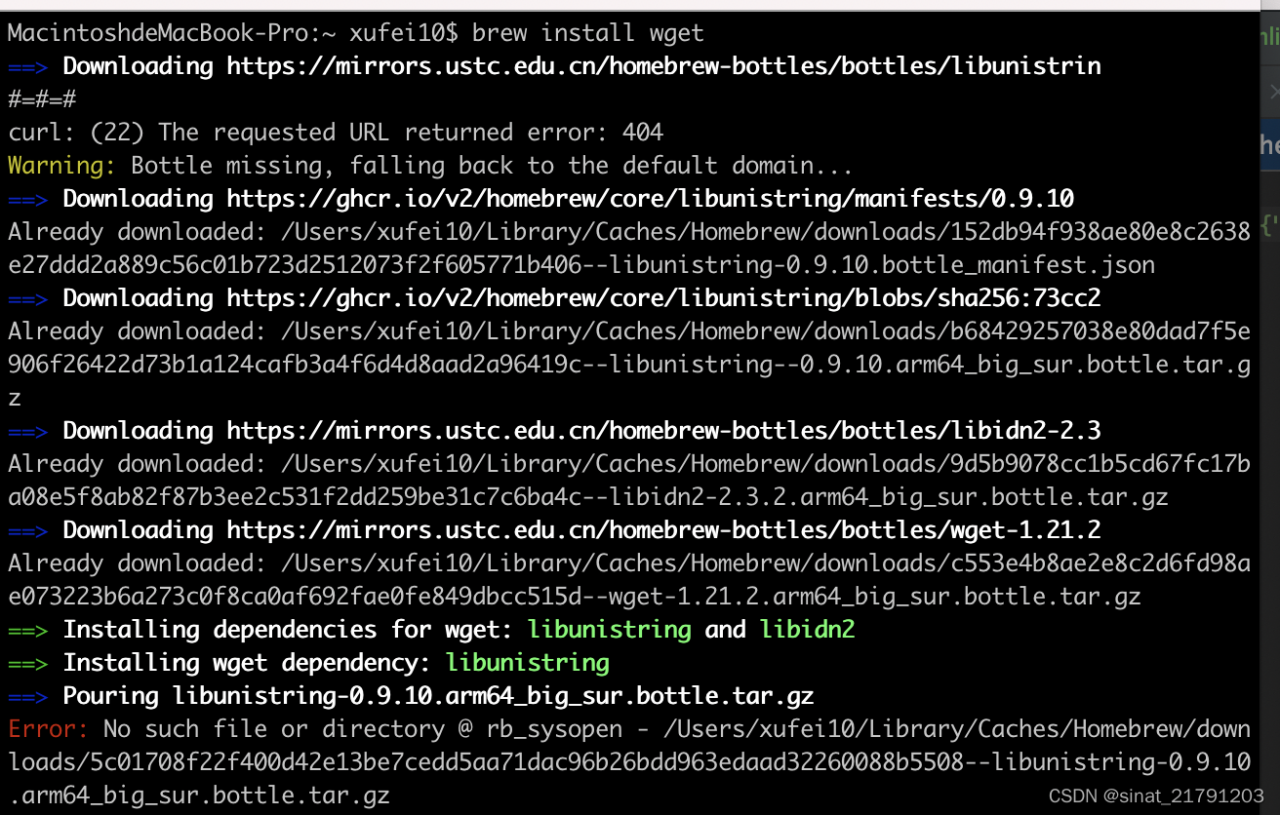 Error: No such file or directory @ rb_sysopen – /Users/xufei10/Library/Caches/Homebrew/downloads/5c01708f22f400d42e13be7cedd5aa71dac96b26bdd963edaad32260088b5508–libunistring-0.9.10.arm64_big_sur.bottle.tar.gz
Error: No such file or directory @ rb_sysopen – /Users/xufei10/Library/Caches/Homebrew/downloads/5c01708f22f400d42e13be7cedd5aa71dac96b26bdd963edaad32260088b5508–libunistring-0.9.10.arm64_big_sur.bottle.tar.gz