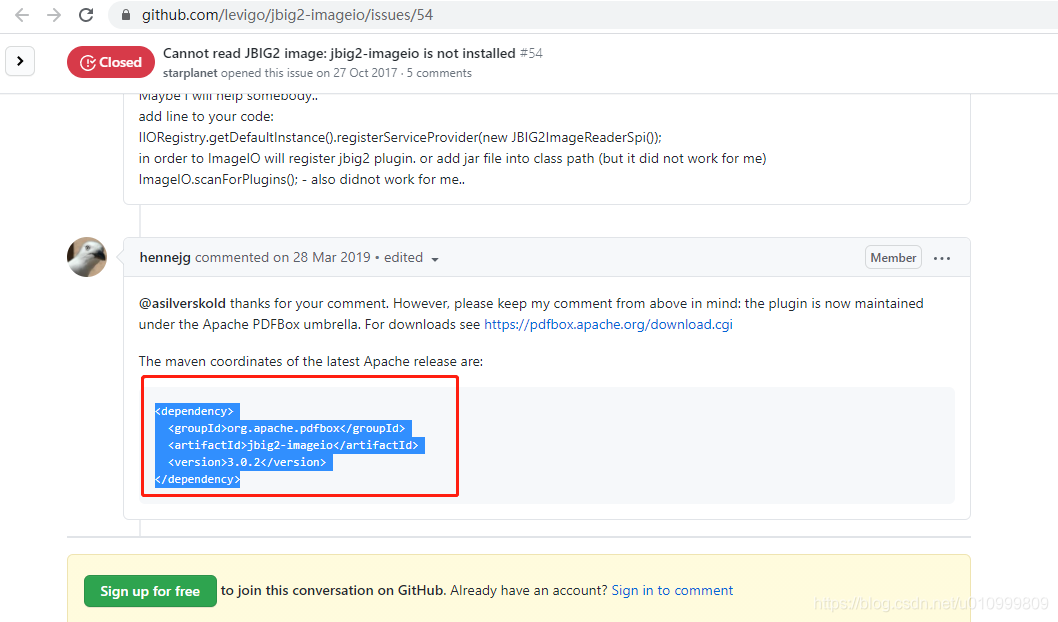1、 Problem description
Error information: org.apache.pdfbox . contentstream.PDFStreamEngine.operatorException ( PDFStreamEngine.java:917 ) – Cannot read JBIG2 image: jbig2-imageio is not installed
Relevant environmental information:
An error occurred when calling the renderimagewithdpi (int PageIndex, float DPI) method of pdfrenderer
Pdfrenderer uses pdfbox, POM coordinates are:
<dependency>
<groupId>org.apache.pdfbox</groupId>
<artifactId>pdfbox</artifactId>
<version>2.0.19</version>
</dependency>2、 Solutions
Add the following POM dependencies
<dependency>
<groupId>org.apache.pdfbox</groupId>
<artifactId>jbig2-imageio</artifactId>
<version>3.0.2</version>
</dependency>
Reference link:
https://blog.csdn.net/chengzuo875963/article/details/100913781 (this link has been used for reference, but it didn’t work after trying. Finally, we found the scheme of the following link through Google.)
https://github.com/levigo/jbig2-imageio/issues/54