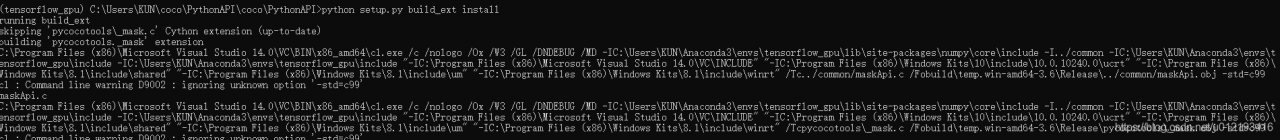
The above error
appears when installing pycocotools underwin10
coco is a labeled image data set, which can be used for target detection, etc. Pycocotools is an API tool about coco
source
git clone https://github.com/pdollar/coco.git
Compile
cd coco/PythonAPI
python setup.py build_ext install
find coco/PythonAPI/setup.py (you can just use everything) and delete the parameters wno-cpp and wno-print-function.