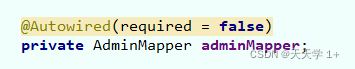When using springboot’s @Autowired injection, a red wavy line appears. The interface after Alt + enter is as follows
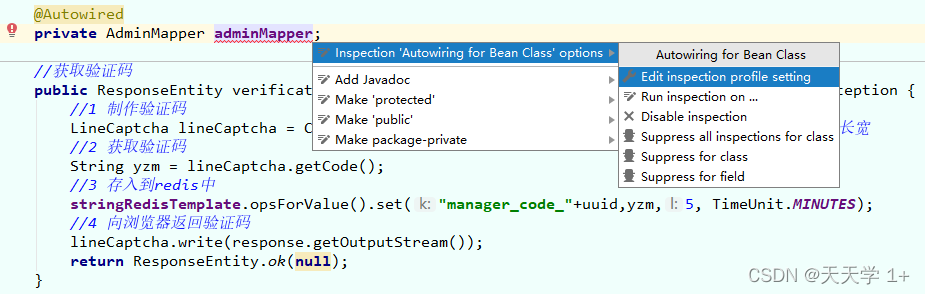
The solution is: add (required = false) after @Autowired, and the red wavy line will disappear
@Autowired(required = false)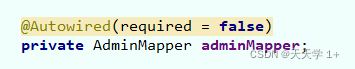
When using springboot’s @Autowired injection, a red wavy line appears. The interface after Alt + enter is as follows
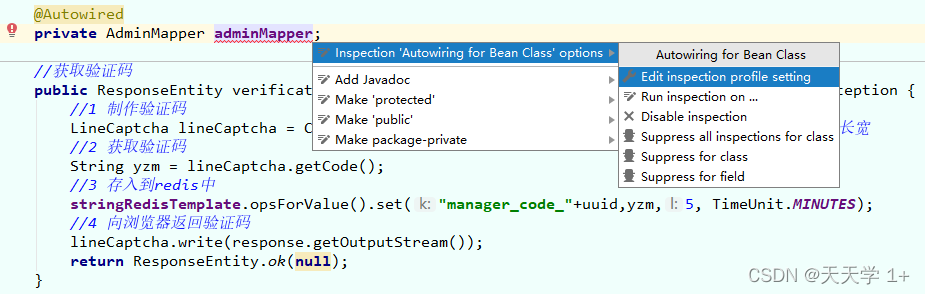
The solution is: add (required = false) after @Autowired, and the red wavy line will disappear
@Autowired(required = false)