Problem Description:
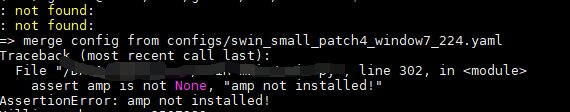
the apex library is missing and needs to be installed! Note: do not use PIP install apex. Although it can be installed successfully, it will still be found that there are errors when running the program in the end. It can’t be used
The specific installation steps are as follows:
# When you execute git to download the apex folder, if the download is too slow, you can manually enter the URL https://github.com/NVIDIA/apex to download and unzip and perform subsequent operations
git clone https://github.com/NVIDIA/apex
cd apex
python setup.py install
After execution, if the results shown in the figure below appear, the installation is successful
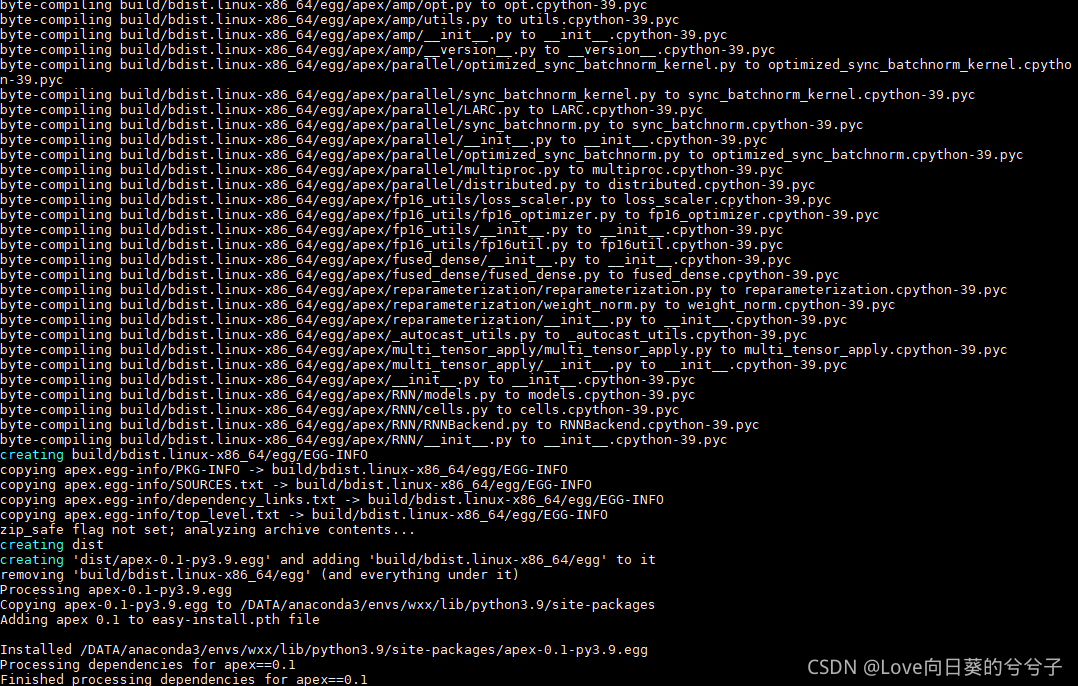
Remember to collect, in case you can’t find it next time
for my sake, please give me a compliment before you leave