When xampp is opened for the first time under Windows environment to start Apache service, there may be an error
12:19:49 [Apache] Problem detected!
12:19:49 [Apache] Port 443 in use by ""D:\Program Files (x86)\VMware\VMware Workstation\vmware-hostd.exe" -u "C:\ProgramData\VMware\hostd\config.xml"" with PID 6084!
12:19:49 [Apache] Apache WILL NOT start without the configured ports free!
12:19:49 [Apache] You need to uninstall/disable/reconfigure the blocking application
12:19:49 [Apache] or reconfigure Apache and the Control Panel to listen on a different portIt is easy to see from the error prompt that port 443 is occupied by VMware related services. The solutions are as follows:
1. Open the xampp control panel and click netStart
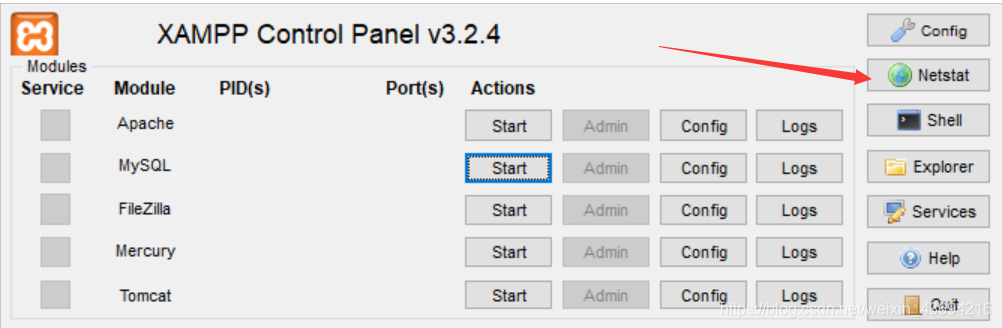
2. Find the service using port 443 in netStart and remember its PID
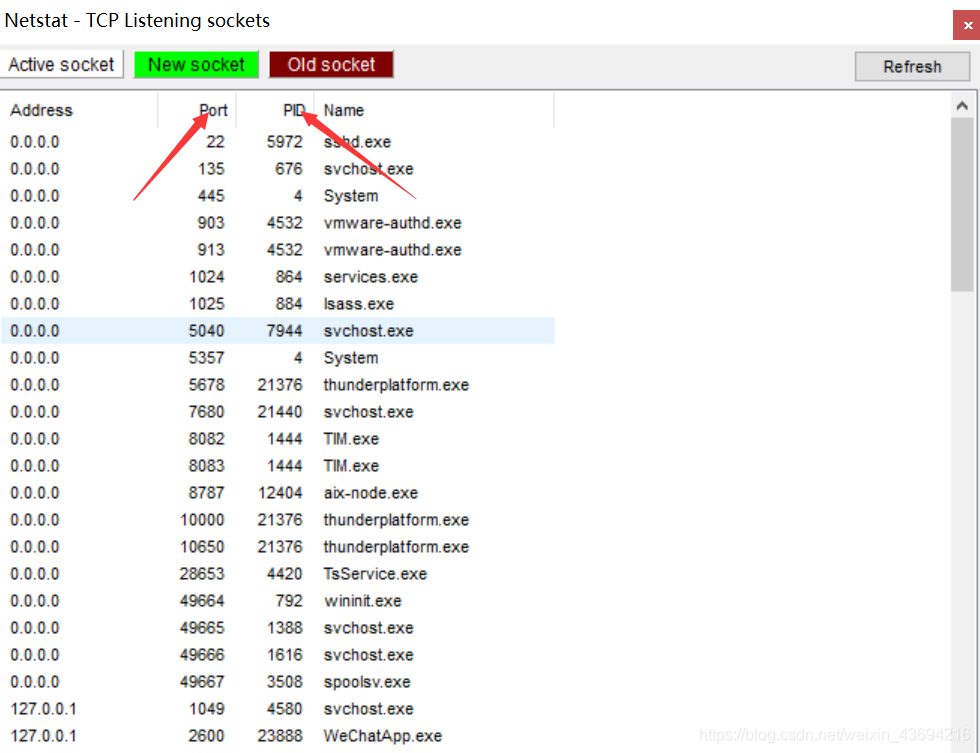
3. Open Task Manager and enter resource monitor
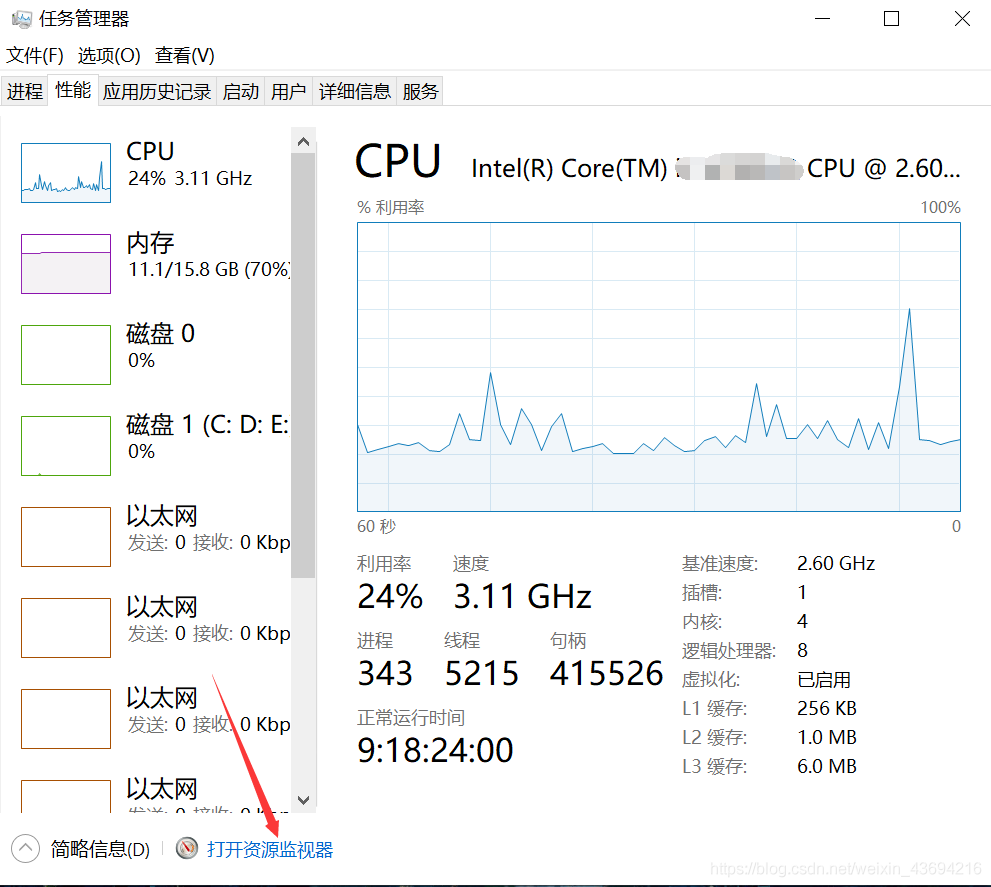
4. Find the service corresponding to the PID remembered before and shut it down
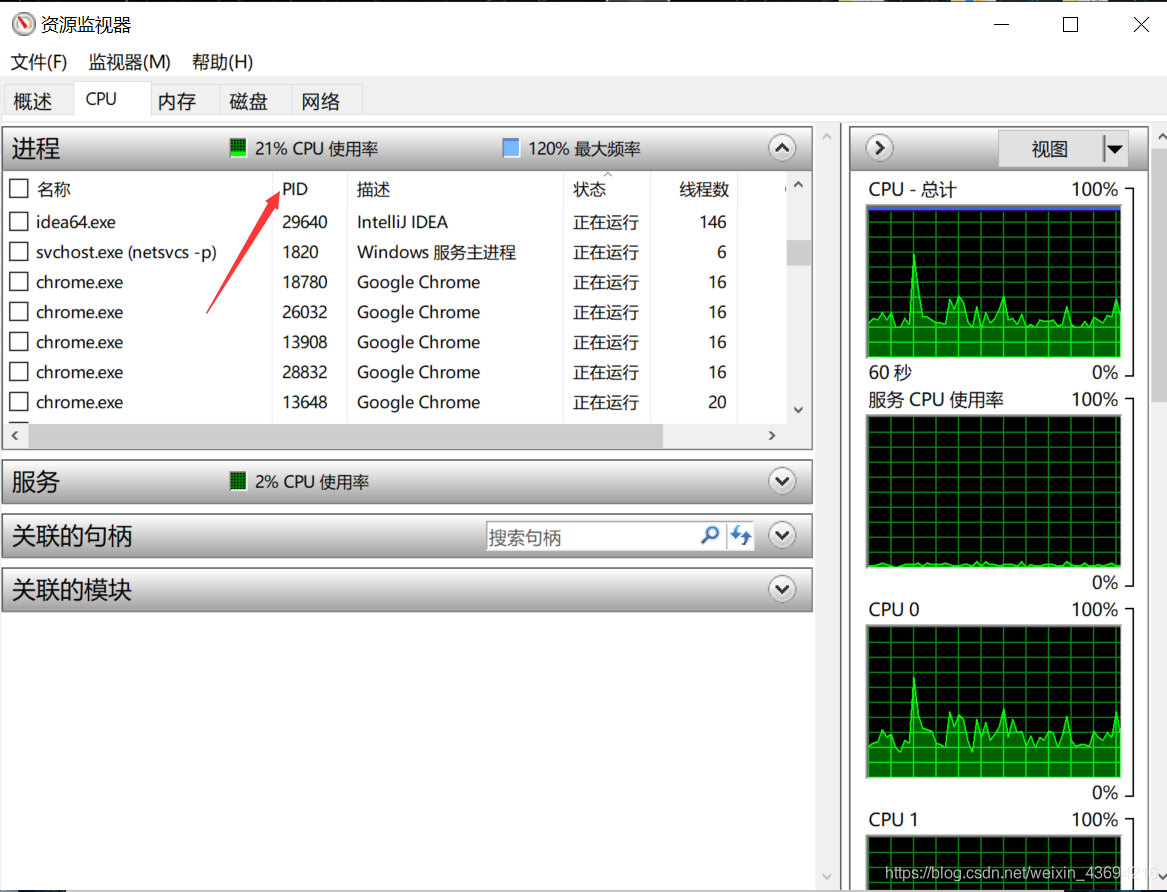
5. Restart the Apache service in xampp
Note: this method can also be used to solve other similar problems that the related services cannot be started because the port is occupied