Install element normally
Just enter
vue add element
However, the following errors may occur:
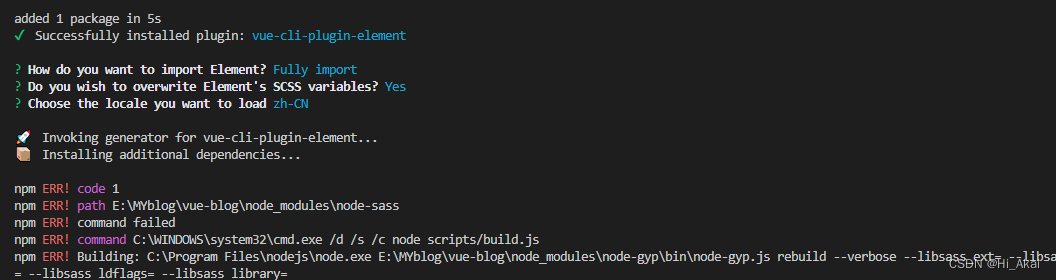
If the error report shows that it is a node-sass problem, change the second option to no, that is, do not introduce the SCSS of element
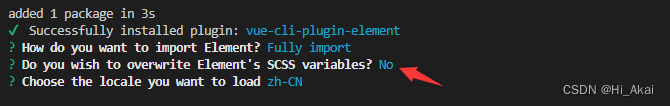
Perfect solution
But remember to add the following code to the main file later:
import ‘element-ui/lib/theme-chalk/display.css’
It is to directly introduce the CSS of the element