Gitlab is stuck in Ruby_ block[wait for redis service socket] action run
Environment: Ubuntu 20
When installing gitlab , execute sudo gitlab CTL reconfigure , and get stuck in this place when the /etc/gitlab/gitlab.rb file is installed
Insert a picture description here
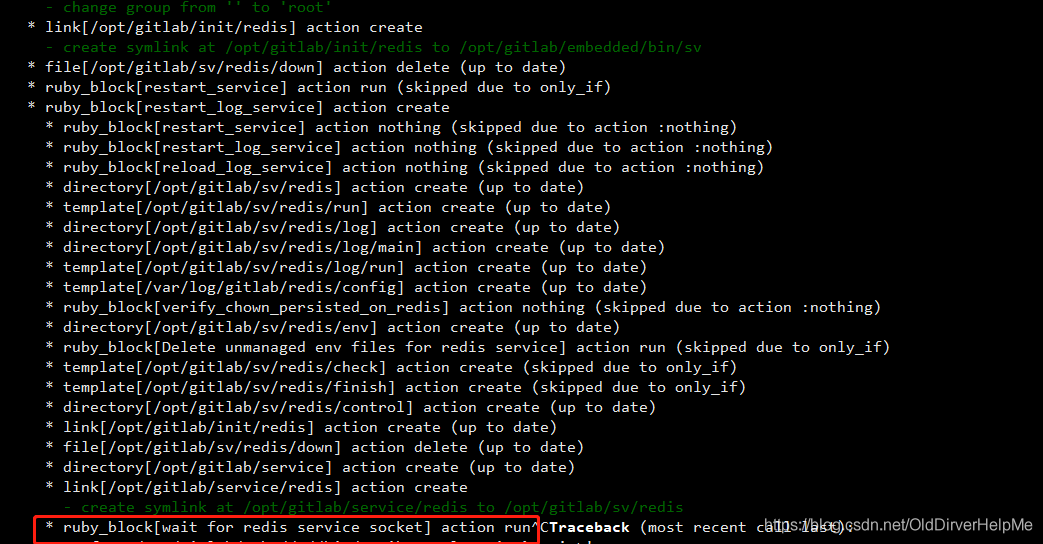
and wait for a long time, but you don’t see any change in the log information output from the console.
Solution:
open another terminal and start the following command
sudo /opt/gitlab/embedded/bin/runsvdir-start
Or execute the above command in the background in the current terminal window
nohup /opt/gitlab/embedded/bin/runsvdir-start &
Then execute
sudo gitlab-ctl reconfigure