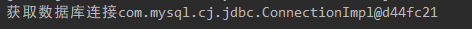MySQL 5.7 has always been used before, because some changes have taken place after updating to MySQL 8.0, and some information needs to be modified in the configuration of MySQL driver connection.
In MySQL version 5.7, getting the database connection is realized by the following code
connection = DriverManager.getConnection("jdbc:mysql://localhost:3306/数据库名称","数据库账号","数据库密码");
In MySQL 8.0, you need to add a time zone. The implementation code is as follows
connection = DriverManager.getConnection(” jdbc:mysql :// localhost:3306/ Database name true & amp; characterEncoding=utf-8&& amp; serverTimezone=GMT%2B8& Usessl = false “,” database account “,” database password “);
After completing the above modification, you can perfectly solve the connection problem of mysql8.0. The connection is successful, as shown in the figure below