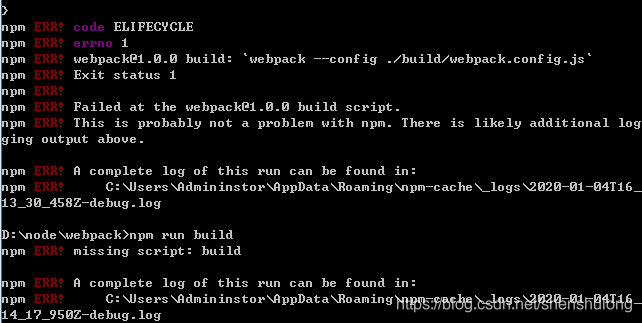Before, the project directory was:
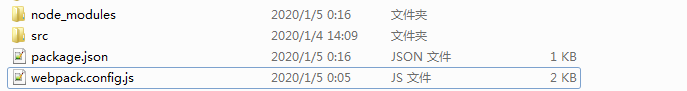
it ran successfully. Later, a new build file directory was created and the webpack.config.js It is moved to the build file,
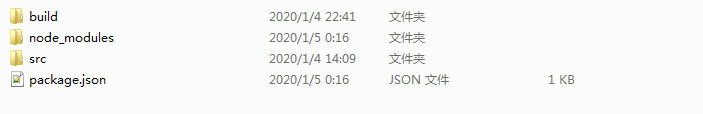
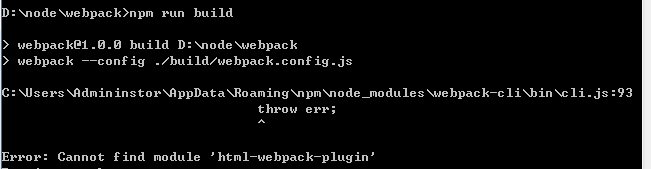 package.json Script in
package.json Script in
"scripts": {
"test": "echo \"Error: no test specified\" && exit 1",
"start": "node ./src/koa.js",
"build": "webpack --config ./build/webpack.config.js"
},
After configuration, run the
$ npm run build
Results error prompt: