The problem is that the server system is full, and the temporary file directory specified by mysql is full, which is roughly what this means.
Now let’s solve the problem that /dev/vda1 is full, and I actually have no idea where /dev/vda1 is or what it is, but I later learned that this is a virtio-block type device.
Talk about it:
A line beginning with ‘c’ indicates that the device is a character device, and a line beginning with ‘b’ indicates that it is a block device.
/dev/vda and /dev/vDB are both virtio-block devices, while /dev/sda is an SD, or SCSI, device.
On the whole!
First login server: Execute DF-H means:
Check the disk usage space of a server, and find that the disk has been used 100%(this is the graph after I solved the problem, it has been restored to normal, the remaining 42% is enough).
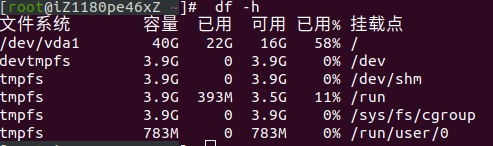
1, CD to the root directory, du-sh * to see which directory takes up a lot of space, some up to a dozen G, so you should keep an eye on this directory
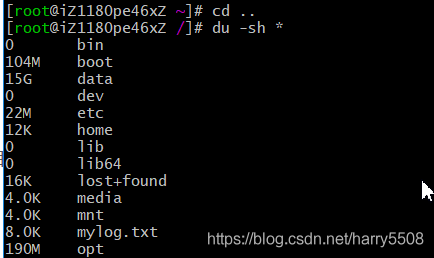
2, CD takes up a lot of memory directory, continue du-sh *
Found data directory incredibly 15G, enter the data directory: CD data
Then look for the large file:
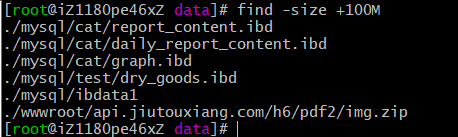
File search command:
find -size +100M
This means to find files larger than 100M. M is Megabyte
You can also query the folder footprint to show the total space occupied by the directory:
Use: DU-h –max-depth=1/path
For example, du-h –max-depth=1 /var
This is to see which folder takes up the most memory in the directory
If you want to locate a large file:
ls -lhS
This is to display the file from large to small
3. Repeat the first two steps and decide whether to delete or remove them according to the actual situation
4. You can clear the log if it is too large
Run command:
cat /dev/null > file.log
Pro test, catalina.out in mysql folder can be deleted, execute:
echo “” > catalina.out
This log file is usually large.
5, if the package is too large, do not need to be able to uninstall
Perform unload
Rmp-e software name
Or delete
Rm-rf folder name
6, the large file is almost deleted, again DF-H, disk space can be reserved for a little half, absolutely perfect solution to the mysql 1030 problem!