After the installation of tensorflow2. X is successful, after running the following code:
tf.config.list_physical_devices('GPU')There are always the following situations: (Note: there are usually multiple, only two here are shown here)
Could not load dynamic library ‘cublas64_ 10.dll’; dlerror: cublas64_ 10.dll not found
Could not load dynamic library ‘cudnn64_ 7.dll’; dlerror: cudnn64_ 7.dll not found
Solution:
Download the corresponding DLL file and put it into the folder C: Windows: system32.
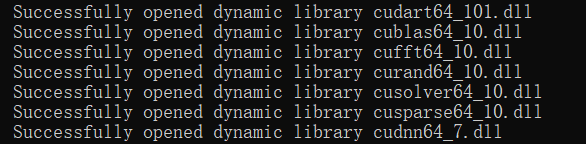
The problem was solved successfully Pro test (valid)
So the key to the problem, where to download these DLL files, rest assured, this article will provide you with all the required DLL files.